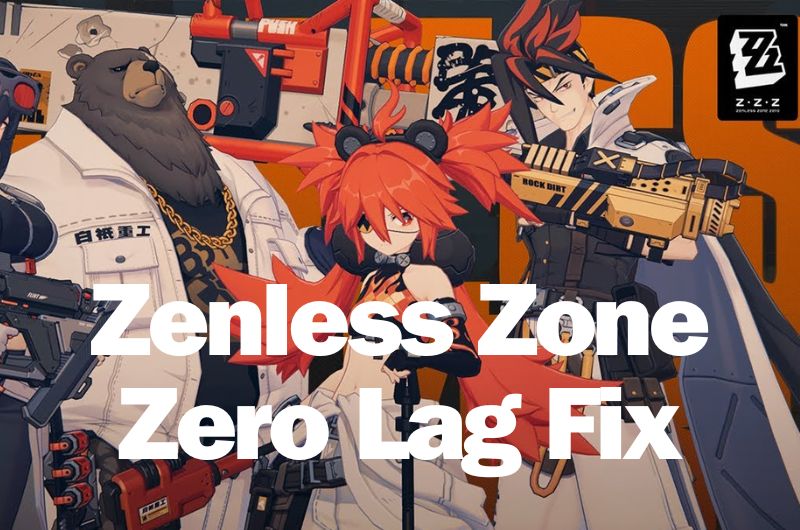Zenless Zone Zero is the latest action role-playing game. ZZZ is an up-and-coming game that offers an engaging and unique world, great characters, exceptional beats, and challenging action combat. However, some technical issues still disrupt the overall gaming fun. One of the common issues players report, like in many other online games, is that the game lags a lot while playing. But worry not, you can fix this problem by following some steps.
How to Fix Lag Issue in Zenless Zone Zero (ZZZ)
Before you start the following troubleshooting steps, update the game to the latest version. There is a little chance that the game is lagging because you have not updated the game. The developers have recently released a new patch. So, simply update the game and check if you are still experiencing lagging issues in ZZZ. In case that doesn’t work, here are all the workarounds you can try to get rid of that problem.
1. Check System Requirements
First of all, make sure the specifications of your system are powerful enough to run massive online games like Zenless Zone Zero smoothly on your device. For this, you can click here and ensure your device meets the minimum or recommended system requirements.
2. Repair Game Files
Sometimes, the game files get corrupted and that triggers the game lagging. So, try repairing game files. For that: Go to Steam Library >> Right-click on the game >> Properties >> Local Files >> Verify the integrity of game files. Once done, restart the game and you should be good to go.
3. Update Graphic Drivers
Outdated graphics drivers can also cause this issue so the next workaround we suggest is to update your graphics drivers to the latest version.
4. Reduce In-Game Settings
The next thing you can try is to reduce all in-game settings to improve the overall gaming performance. Lower the resolution, reduce graphics settings like shadows and effects, and turn off V-Sync. Once done, relaunch the game and check if you are still facing lagging issues in ZZZ.
5. Check Your Internet Connection
A poor or unstable internet connection can also trigger lag issues in online games. You can try restarting your router or modem or switching the connection from WiFi to Wired for a more stable connection.
6. Close Background Applications
Try closing all background applications running in the background unnecessarily. For that, press Ctrl + Alt + Del >> Go to Task Manager >> Right-click on apps and programs on background processes one by one, and click on End Task. Once all apps and programs are closed, relaunch the game.
7. Run the Game as an Administrator
Sometimes, running a game as an administrator can help to resolve several performance-related issues in the game. So, here is how you can do this: Find the shortcut for ZZZ on your PC or you can go to the .exe file in the game’s folder and right-click on it, then select “Run as administrator”.
8. Reinstall the Game
If all of the above methods fail, your last resort is to uninstall the game completely from your device and then reinstall it. This will also ensure to fix any corrupted game files.
That’s it for this guide. We hope one of these methods will help you to fix the lag issue in Zenless Zone Zero (ZZZ).