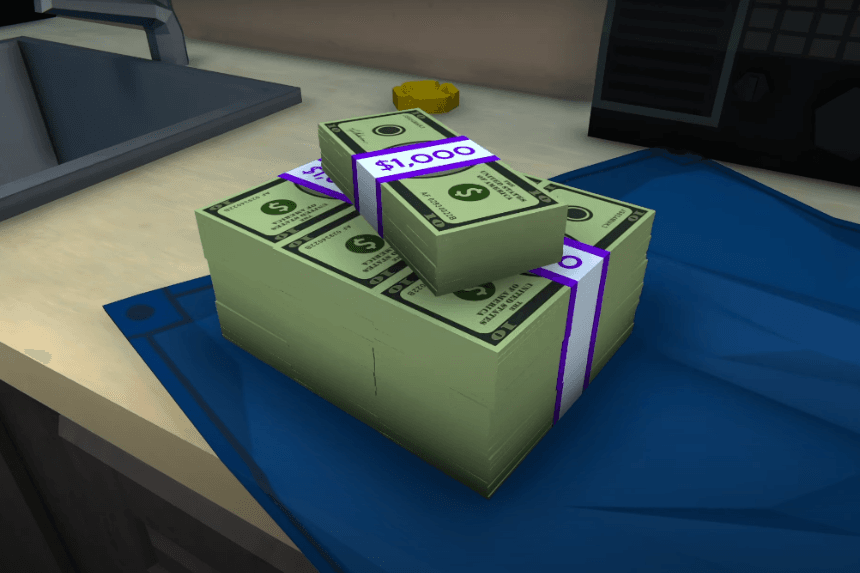Sharing money with friends in Schedule I can be tricky since the game doesn’t allow direct transfers or item trading. Additionally, storage racks don’t support cash deposits, and the ATM has a strict weekly limit, making it difficult to move large amounts of money. However, there are a few clever workarounds that allow you to bypass these restrictions and efficiently share funds with other players. Whether you’re using an employee briefcase trick or maximizing deposit limits with multiple players, these methods can help you manage in-game money more effectively. This guide will walk you through the best ways to transfer money, invite friends, and navigate the game’s multiplayer limitations.
How to Share Money with Friends
Since the game doesn’t allow you to directly transfer money or items to other players, and you can’t deposit money into storage racks, you’ll need to find an alternative way to share funds. Using the ATM isn’t always ideal since there’s a weekly deposit limit, so a workaround is necessary to move money efficiently.
Using the Employee Briefcase Trick
One clever method is to hire an employee and use the management clipboard to assign them a bed. Once you do this, a briefcase will appear on top of the bed, which is used to store money for the employee’s daily wages. This feature can be leveraged to transfer money between players.
Maximizing the Briefcase for Money Transfers
The briefcase has four inventory slots, and each slot can hold a stack of cash up to $1,000. This allows you to deposit a decent amount of money at once. Since the briefcase is accessible, another player can simply pick up the money after it has been placed inside.
By using this method, you can bypass the limitations set by the game and efficiently transfer money to other players without needing to rely on the ATM. It’s a simple yet effective trick to share funds when direct transactions aren’t an option.
Bypassing Deposit Limits with Multiple Players
If you’re hitting your weekly deposit limit, a simple way around it is to have another player deposit money instead. While online balances are shared among all players in the lobby, deposit limits are separate for each player. This means that if you have four players, your group can collectively deposit up to $40,000 per week ($10,000 per player). If you use mods to expand the game to six players, the total deposit limit increases even further.
Overcoming the Challenge of Finding Players
The main challenge, of course, is finding enough people to play with. If that’s an issue, you can always use the money-sharing trick to avoid laundering large amounts at once. This way, you can manage your funds more efficiently without constantly worrying about deposit limits.
How to Add Friends and Invite Them to Your Game
To add up to three friends to your Schedule I game, you first need to add them as friends on Steam. Open your Friends page by hovering over your name in the Steam app and selecting Friends from the dropdown menu.
- Click the green Add a Friend button to send an invite. There are multiple ways to add friends on Steam, so you should be able to figure it out from there.
- Once your friends are added, make sure everyone is online before sending game invites. If you don’t see them on your list even when they’re logged in, they might have their status set to Offline.
- To check, click the Steam button in the top left of the app, if it says Go Offline…, you’re already online. If it says Go Online…, click it to become visible to your friends.
Multiplayer Limitations and Possible Expansions
Right now, Schedule I supports a maximum of four players per game, meaning you can only invite three others. Based on the developer TVGS’s official roadmap on Trello, there are no plans to increase this limit. However, there was once a multiplayer mod that allowed up to 20 players, though it has been removed due to compatibility issues with the latest game version.
There’s still hope that it may return or that another modder will create a similar expansion. That said, the game isn’t designed to handle large groups in its small city environment, so even if a new multiplayer mod appears, you might have a better experience sticking to a smaller group of friends.