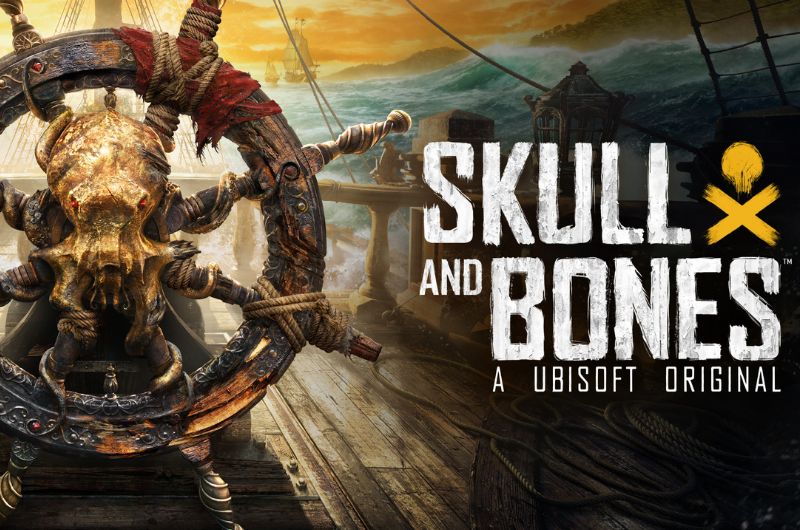Skull and Bones is a pirate adventure offering both PvP and PvE gameplay. Being a multiplayer and always online game, the game servers must be online for players to enjoy the game. But, like all servers, the Skull and Bones servers can also go down occasionally leading to server queues, stuck on the loading screen, and other login errors. When you get a server error, the first thing you should do is verify the status of the servers. We update this post regularly to reflect the current status of the Skull and Bones servers.
Are the Skull and Bones Server Down
The Skull and Bones servers will be down for maintenance on Thursday, July 4th. The downtime will start at 8 AM CEST / 4 PM AET / (3 JULY) 11 PM PT. The duration of the maintenance is 1 Hour and may be extended slightly depending on how the patch rollout goes.
How to Check Skull and Bones Server Status
There are several ways to check the current status of the Skull and Bones servers, but the first thing we suggest is that you follow us on X where we update the server status and patch notes as soon as they are released. For announced downtime, the Official Website is a great source to check the server status. You can also go to Reddit and observe if other players have the same issue as you. If too many people are reporting the same issues with the game, it’s usually that servers that are to blame for the errors.
Fix Skull and Bones – Ongoing Maintenance Errors and Other Server Errors
The Ongoing Maintenance Error is a direct result of the servers being down. If you get this error, visit our X handle and we will have info on the maintenance. If you are getting some other error and the servers are online, then, the issue may be on your end. Here are some things we suggest you try before raising a ticket with the developers.
- Clear the cache on your console
- Hard reset the console
- Reboot the device
- Do not use a VPN to play the game
- Reset the modem/router
- Test your internet connection on Xbox and PS
- Try playing another online game.