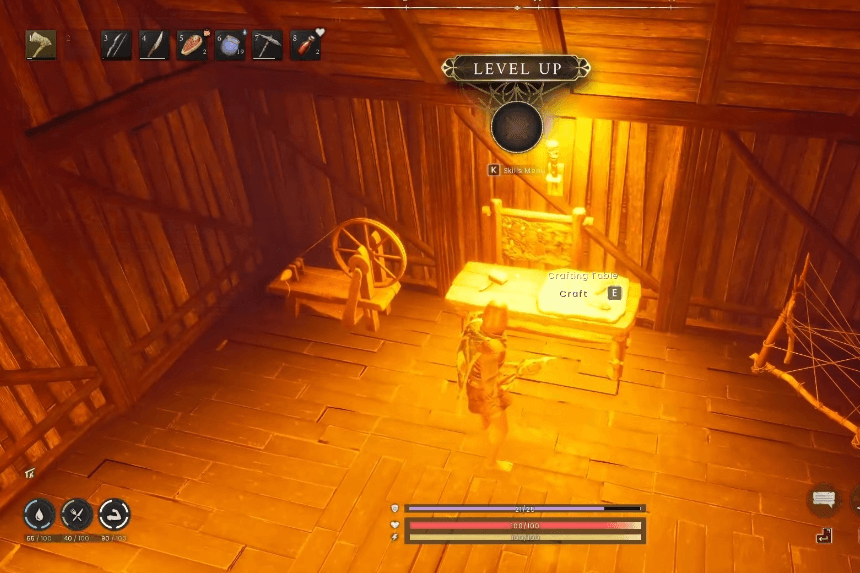Creating gear and having bases are among the gems of the gameplay of Runescape: Dragonwilds. Other than building, you have to repair and maintain weapons and structures every now and then, so they do not break down. That is where the repair system comes in.
Repairing damaged weapons, tools, and buildings is quite an easy task, as in any other survival-crafting titles. You will be doing quite a lot of this at the beginning stages until you can gain access to better materials. In case you need a handy guide as to how you can fix up torn walls or weapons, here is a compact guide to repairing items in Runescape: Dragonwilds.
How to Repair Weapons & Tools in Runescape Dragonwilds
As you continue using your weapons and armor, their durability will gradually wear down. To keep your equipment in top condition, you’ll need to repair it using a Crafting Table. Simply interact with the table and click the icon located on the right side of the crafting menu—this will open up the repair screen where you can restore all your currently equipped gear.
Repairing weapons and tools requires a small portion of the materials originally used to craft them. For instance, fixing a Stone Axe will cost you some Ash Wood. It’s a good idea to keep extra crafting materials stocked in your base so you’re always prepared for quick fixes when your gear starts to wear out.
Using Magic to Repair Items
Once you reach Artisan level 27, you’ll gain access to the Magical Mending spell, allowing you to repair weapons and armor without needing a Crafting Table. This spell is especially handy when you’re out in the field and need to make quick repairs.
However, unlike traditional RPGs that use mana, all spells in Runescape: Dragonwilds rely on Runes. To cast Magical Mending, you’ll need to gather Rune Essences from the world and refine them at a Rune Altar to create the required Runes. Be sure to have some prepared in advance so you can cast the spell when needed.
How to Repair Buildings in Runescape Dragonwilds
If parts of your base have been damaged, you can fix specific sections by switching to Repair Mode within Build Mode. To activate this, press B on your keyboard to enter Build Mode, then press T to toggle into Repair Mode.
Once you’re in Repair Mode, simply left-click on any damaged structure to repair it. On the other hand, if you’re looking to reposition or dismantle any of your Runescape: Dragonwilds constructions, you can do that by hovering over the item in Build Mode and pressing the Middle Mouse Button.