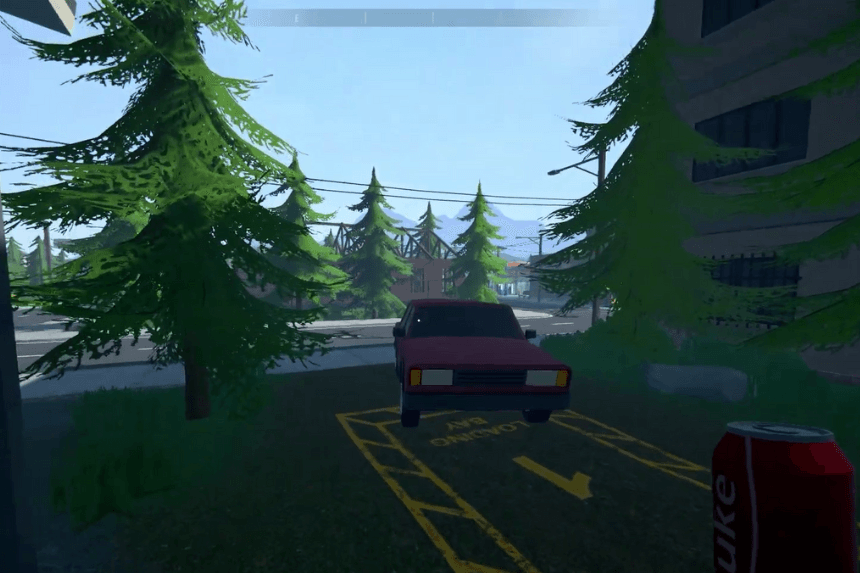In “Schedule 1,” managing limited inventory space is a crucial aspect of efficient gameplay. While the base game restricts players to an eight-slot hotbar, certain strategies and in-game purchases can effectively expand carrying capacity. This guide explores methods to optimize inventory management, from discarding unnecessary items to utilizing cabinets and vehicles for expanded storage, ultimately enhancing your ability to gather, craft, and transport essential resources.
How To Increase Inventory Space
In the base game, there’s no way to expand your default inventory beyond the eight-slot hotbar. Some items, like skateboards, take up valuable space. While you can’t increase the inventory size, there are a few tricks to help you carry more items at once.
One easy way to free up inventory space is to get rid of items you don’t need. It’s easy to collect things without realizing how much they’re clogging up your inventory, making it harder to grab the essentials. To discard an item, press the Tab key to open your phone, select the item, and drag it to the ‘Discard’ box in the bottom right corner of your screen. This will remove the item and free up space for more important things.
First, you’ll need a cabinet. You start with a free one, but better options are available in the store. You can buy as many as you want from Dan’s Hardware, and the best model gives you four extra slots. Cabinets can hold anything, from ingredients to finished products, making them a great way to free up space.
Another trick is to buy a car from Hyland Auto. The basic model is affordable and adds extra inventory space. It’s especially useful when making trips to town since you can store items in the car, letting you carry even more at once.