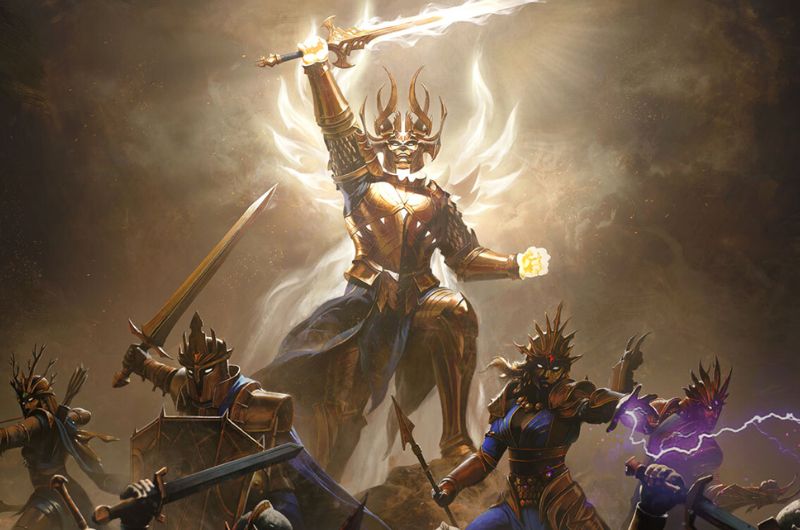Diablo Immortal is a free-to-play multiplayer game developed by Blizzard Entertainment and NetEase. The story is set between Diablo II and Diablo III. The game is available on PC, Android, and iOS. It is an action RPG game, and you might face problems while playing. Check your server status first. Then, you will know if there are issues and how long before this gets fixed. We will also run through a few of the most common problems and their fix and tell if the game’s up for scheduled maintenance so you can avoid those potential interruptions.
Maintenance Schedule and Downtime
Diablo Immortal servers will be down for maintenance today at the times mentioned below. If you are here on this page and looking for the current server status of the game for unannounced outages, scroll to the server status section below.
26 November
AMERICAS (PST)
AMERICAS
| Game | Start | End | Comments | |
|---|---|---|---|---|
| Diablo Immortal (EU / SEA) | 11/25/2024, 4:00 PM PST | 11/25/2024, 6:00 PM PST | Game Services are unavailable during this time. | |
| Diablo Immortal (NA) | 11/26/2024, 12:00 AM PST | 11/26/2024, 02:00 AM PST | Game Services are unavailable during this time. |
EUROPE (CET)
EUROPE
| Game | Start | End | Comments | |
|---|---|---|---|---|
| Diablo Immortal | 26/11/2024, 01:00 CET | 27/11/2024, 03:00 CET | Game Services are unavailable during this time. |
Common Issues Experience by Players
| Diablo Immortal Player Issue | Workaround |
| Error Code 34202 | Players get this code when the servers are inaccessible. |
| Game servers are not available | This can occur due to high traffic in the servers. |
| 4315306 Error Code | This is due to the unavailability of the game servers at the time of login. |
| Connection Timeout | This happens when the player is unable to connect to the server. |
Current Server Status of Diablo Immortal
Diablo Immortals servers appear to be down today, on 13th December. There is no ongoing maintenance.
Blizzard’s Response
“no response”
Important Tips for Players
1. Mobile Device Solutions: If you’re having problems with a game on your phone, try restarting the app or even your entire phone. You can also try clearing the app’s cache or reinstalling it completely.
2. Optimize Internet Connection: It is crucial to ensure that your Internet and network connections are stable, fast, and functioning. A poor network connection is usually the cause of most connectivity problems in gaming. If you are experiencing problems, you may consider upgrading to a better gaming Wi-Fi and modem if you’re still utilizing some previous versions of them
3. Check your antivirus: Sometimes your computer’s security settings can block your games from connecting to the internet. For Battle.net games specifically, make sure you check your firewall settings and allow the Battle.net programs to access the internet. This will help prevent any connection issues while you play.
4. Using a VPN: If your internet provider is slowing down your connection, a VPN might help. A VPN can hide your online activity and sometimes bypass restrictions that your internet provider might have in place.
5. Rebooting the modem: Sometimes, restarting your modem and router can fix internet connection problems. Unplug them for a bit, let them cool down, and then plug them back in. This can help your devices refresh their settings and improve your internet connection.
6. Turning off background apps: If you’re playing games and your internet connection is slow, try closing any programs that are using a lot of internet bandwidth. You can find these programs in your Task Manager. Closing them can help your games run smoother.
How to Check the Current Server Status of Diablo Immortal
If you’re facing trouble in Diablo Immortal, the first thing to do is to check the Blizzard Support website. Perhaps they may have posted what time they are doing their maintenance work for the game so you can see if there was a scheduled outage. You can also check their other social media handles to get more information on the server status.