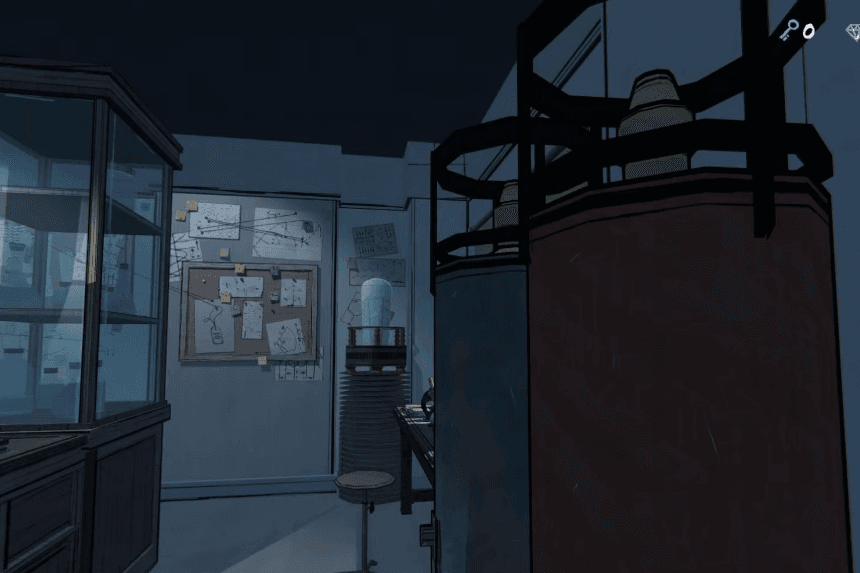In Blue Prince, certain floorplans grant players unique bonuses or access to special features that can only be used within specific rooms. One such room is the Laboratory, which contains a Terminal, multiple notes, and a challenging puzzle centered around the Periodic Table and nearby levers.
When designing the Laboratory, take note that the room description mentions access to “House Features.” In the game, Experiments can only be conducted in the Laboratory, making it essential to understand how the Experiment mechanic works and what combinations can be used to unlock valuable bonuses.
How to Set Up and Use Experiments in the Laboratory
To perform Experiments in Blue Prince, players must first draft the Laboratory. This room costs one Gem to build and includes two doors. Within the Laboratory, you’ll find one of the four Terminals located throughout Mt. Holly Estate—the others are in the Security Room, the Office, and the Study.
The Terminal in the Laboratory specifically provides access to the Experiments feature. Here, you can assign both a trigger and an effect to create a temporary House Feature bonus.
To start an Experiment, interact with the Terminal (located opposite the Periodic Table lever puzzle) and choose the “Experiment Setup” option. You’ll first be given a brief overview of how the Experiment system works. After selecting “Continue with Experiment,” two randomized lists will appear—one for triggers on the left and one for effects on the right.
These options rotate each day and offer a variety of useful House Feature bonuses, which last only for that day. If you choose to “Call It A Day,” the bonus will reset.
- In the [A] column, select a trigger that suits your current resources or strategy. For instance, if you have a Shovel, pick a trigger related to digging Dirt Patches. If you have an Archive, go with something that rewards drafting Archived rooms. Some options even allow you to select “Immediately” as a trigger, which instantly activates the chosen effect—but only once.
- In the [B] column, pick the effect you want to occur when the trigger is activated. If you’re low on Keys, choose a reward that gives you Keys. If you need Gold or more Steps, prioritize those effects. Other possible rewards include Ivory Dice, Locked Trunks, and various in-game advantages.
Once you’ve chosen both a trigger and an effect, hit the “COMBINE” button at the bottom of the screen to finalize your Experiment. Exit the Terminal, and the Experiment will activate. From that point on, whenever you fulfill the trigger condition, the corresponding effect will be applied automatically.
You can always check your active Experiment by opening the Blueprint Map with the TAB key and looking at the green sticky note. If you wish to pause or stop the Experiment, return to the Laboratory Terminal and select the “Pause Experiment” option.
All Lab Experiment Combinations (Triggers and Effects)
| Trigger (Select [A] Column) | Effect (Select [B] Column) |
| Instantly: | Set your dice value to 2. |
| When you draft an “archived” floorplan: | Add a small chest to the Entrance Hall. |
| When you spend 2 or more gems drafting a room: | Lose 10 steps but gain 20 gold. |
| For each Bedroom drafted after the second one: | A letter will be delivered to the Mail Room. |
| When you draft a Shop room: | Earn 3 gold for every Red Room in your house. |
| When you draft a Red Room, lose 5 steps, then: | Set your steps to 40. |
| Each time you dig and find trash: | Permanently increase your Allowance by 1 gold. |
| While drafting, if a DRAWING ROOM appears: | Gain 1 key for every 2 Hallways you own. |
| When drafting a Hallway from within another Hallway: | Receive +1 star. |
| Every time you access a different Terminal today: | Permanently boost your Lockpicking skill. |
| Each time you unlock or bypass a security door: | Remove one crate from the Tunnel. |