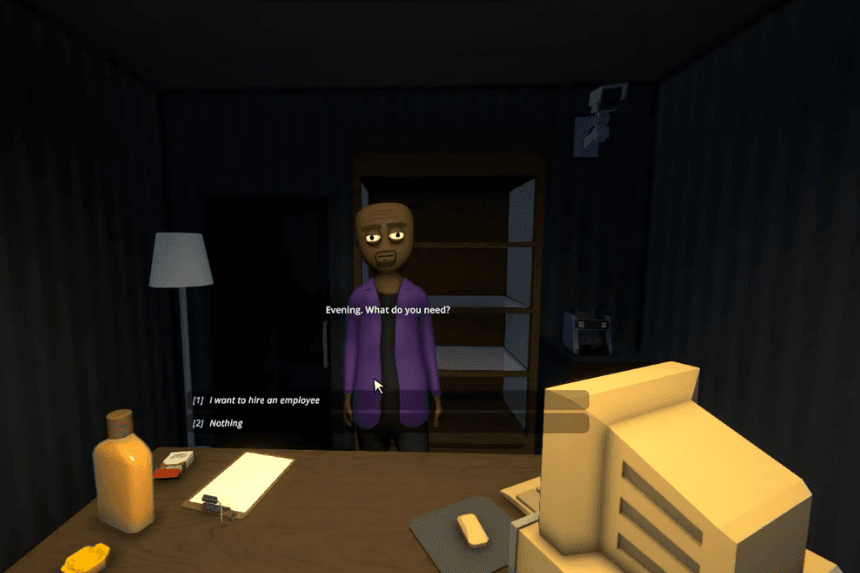In Schedule 1, you can hire workers to manage different tasks, including Cleaners, Handlers, Botanists, and Chemists, each with a specific role and daily wage. Every worker requires a hiring fee and needs proper supplies to function efficiently, so choosing the right team based on your needs and budget is key to running a smooth operation. Managing workers efficiently in Schedule 1 goes beyond just hiring them, you also need to ensure they have a place to rest. Assigning beds to your workers is crucial for keeping them productive and ready for their tasks.
How to Assign Worker to Beds
After speaking with Manny at the Storehouse and hiring a worker, you’ll need to assign them a bed in Schedule 1. To do this, equip your clipboard by pressing 9, then locate your new employee. Select Manage [Your Worker], then navigate to the Bed tab. With your clipboard still equipped, find any bed you own, right-click on it, and assign it to your worker.
Once the bed is assigned, it’s a good idea to pay your worker in advance. You can do this by interacting with the briefcase located at the foot of their bed and depositing the payment. This ensures they’re taken care of and ready to work without any issues.
If you don’t want to buy a new bed, you can still assign workers to beds in properties you either own or rent, such as a room in the motel. This gives you flexibility in managing your workforce without extra expenses.
Tips
- Before hiring a worker, make sure you have an available bed in a property you own or rent to avoid last-minute hassles.
- If you’re short on owned space, consider assigning workers to beds in rental properties like motels to save money while maintaining efficiency.
- Assigning beds near their designated workspaces can reduce downtime and improve productivity.
- As you hire more workers, anticipate future housing needs and upgrade to larger properties if necessary.