Stalker 2 is finally out, and players can now explore the dangerous and exciting open world of the Chornobyl Exclusion Zone. As you explore the game, you may want to safeguard your save or edit the config file for settings that the in-game menu does not allow. Whatever your reason for seeking the Stalker 2 save and config file locations, we have you covered.
Stalker 2 Save and Config File Locations Steam and Gamepass
If you have downloaded the game on Steam or Gamepass, the config and save files locations are the same.
Stalker 2 Save File Location
C:\Users\[USERNAME]\AppData\Local\Stalker2\Saved\Steam
Stalker 2 Config File Location
C:\Users\[USERNAME]\AppData\Local\Stalker2\Saved\Config\WindowsStalker 2 Save File Location Gamepass
C:\Users\<your_username>\AppData\Local\Packages\GSCGameWorld.S.T.A.L.K.E.R.2HeartofChernobyl_6fr1t1rwfarwt\SystemAppData\xgs\<character_string>\SaveGamesTo access the saved file, users on Steam must go to the above location, and the saved file can be found in the Steam folder. The location of the config file for users on both Steam and GamePass is the same.
Before you decide to alter the config file of the game, take a backup so you do not lose the personalized settings in case something goes wrong and you want to prevent the old settings. If you want to backup the save, we suggest you create a backup of the entire Saved folder.

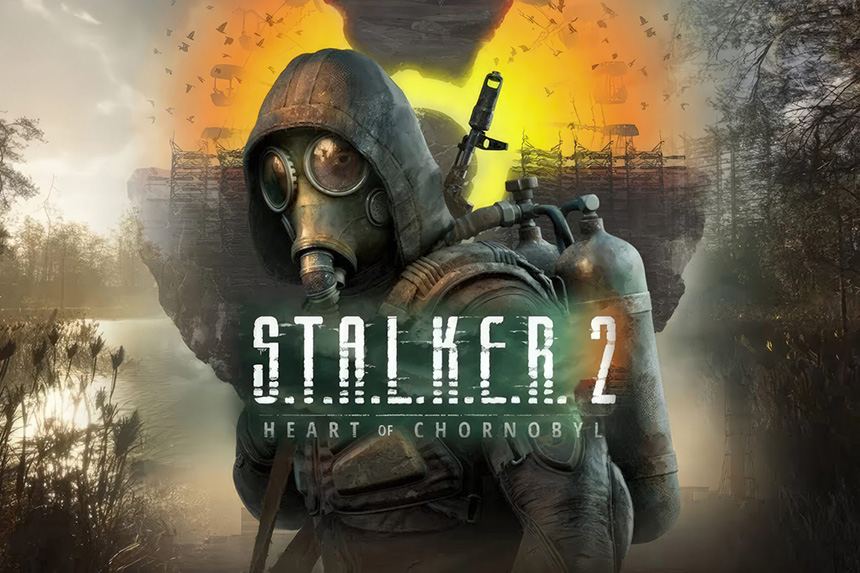
1 Comment
That is not true. On gamepass the saves are in %LOCALAPPDATA%\Packages\GSCGameWorld.S.T.A.L.K.E.R.2HeartofChernobyl_6fr1t1rwfarwt\SystemAppData\xgs\000901FD11F1F4F4_0000000000000000000000007782504A\SaveGames