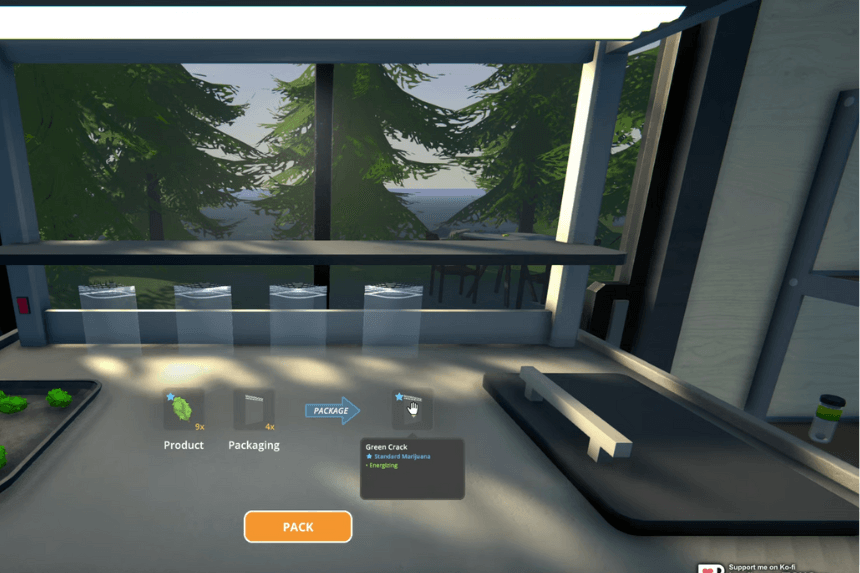Whether you are refining your selling or trying to maximize the output of your product, learning to unpackage in Schedule 1 is a major skill. Reversing blunders isn’t the only issue it presents ways to better keep track of inventory, drive the most profits possible, and rearrange ingredients to create more value-added products. This manual will take you step by step through how to unpackage goods in the Packaging Station and show why it can contribute significantly to your business.
How to Unpackage in Schedule 1
Unpackaging content in Schedule 1 isn’t just about fixing mistakes there are some solid reasons to do it. Sometimes, customers only want a specific amount, and giving them too much could upset them or mess up the deal. If you’ve got more product than needed in a jar, it makes more sense to unpackage the extra instead of selling it all and losing profit. And besides, once you learn how to blend recipes, you may find that certain pre-packaged items could be repurposed to create something even better or more worthwhile.
You can unpackage drugs at the Packaging Station by following these steps:
- Go to the Packaging Station.
- Drag the packaged product into the output slot.
- Click the blue arrow that says “PACKAGE.” It’ll flip directions, turn red, and the label will change to “UNPACKAGE.”
- Then, hit the orange “UNPACK” button to confirm.
If the “UNPACK” button is grayed out, make sure the Packaging socket is completely empty remove any bags or jars and stash them in your inventory for now. The station only works when that area is clear.