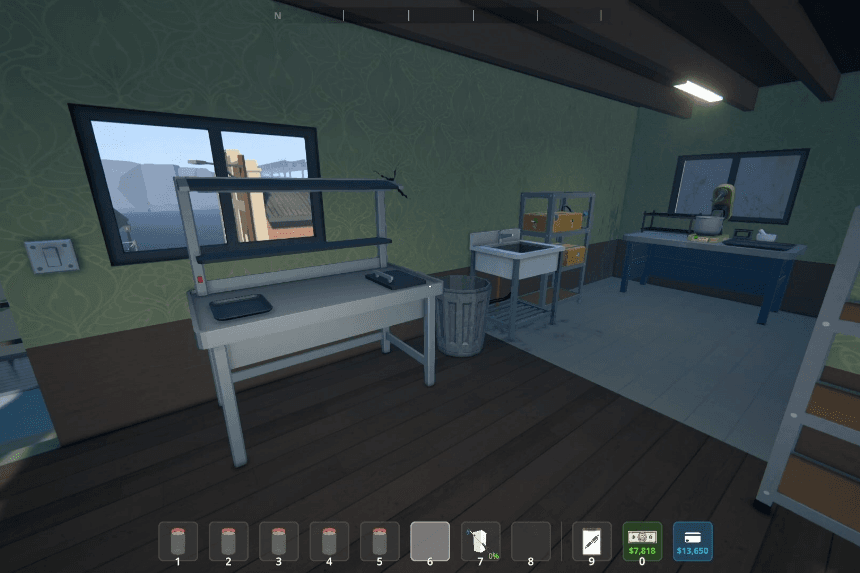Accidentally turned your hideout into a couch showroom with a questionable number of folding chairs? It happens. Whether you’re scaling back or simply can’t stand that one bizarre lamp, here’s how to remove furniture in Schedule 1.
Is it Possible to Sell Furniture?
Not at the moment. There is a pawn shop in the game that seems like the perfect spot to unload your extra items—but it doesn’t work just yet. Maybe it’ll be available in a future update… or maybe not. Time will tell.
How to Delete Furniture
Want to say goodbye to that hideous table once and for all? Here’s how:
- Press Tab to open the build/furniture menu
- Click on the item you want to remove
- Check the bottom-right corner of your screen
- Drag the furniture into the Discard Slot
- Poof—it’s gone for good. No take-backs. No refunds. No regrets.
This method works for anything you can place: couches, tables, chairs, suspicious crates—you name it.
Conclusion: You can’t sell furniture just yet, but you can delete it. If something in your hideout ruins the mood or just ticks you off, drop it into the discard slot and be done with it. Until the pawn shop starts accepting sales, you’ll have to Marie Kondo your space the classic way—by letting go of what doesn’t spark joy.
Tips
1. How to Move Furniture
Want to rearrange your hideout? Here’s what to do:
- Make sure the furniture is empty—take off anything placed on it.
- Aim your crosshair at the piece and hold the right mouse button to pick it up.
- Move it wherever you like, and use Q and E to rotate it for better positioning.
Note: Some built-in pieces can’t be moved.
2. How to Get Rid of Items
Too much junk in your inventory?
- Open your inventory with Tab.
- Click and drag the item to the discard slot on the right.
- That’s it—gone for good.
Be careful—there’s no undo button.
3. Dealing with Stuck Employees
If one of your employees freezes up:
- Save your game, then reload—it usually resets things.
- Check for any obstacles in their way.
- Try assigning them a new task to get them moving again.
Frequent saves help prevent progress loss from bugs.
4. Using Console Commands
Need extra control or want to fix something fast?
- Press the ~ key to open the console.
- Enter the command you need—just be cautious, some commands can seriously change your game.