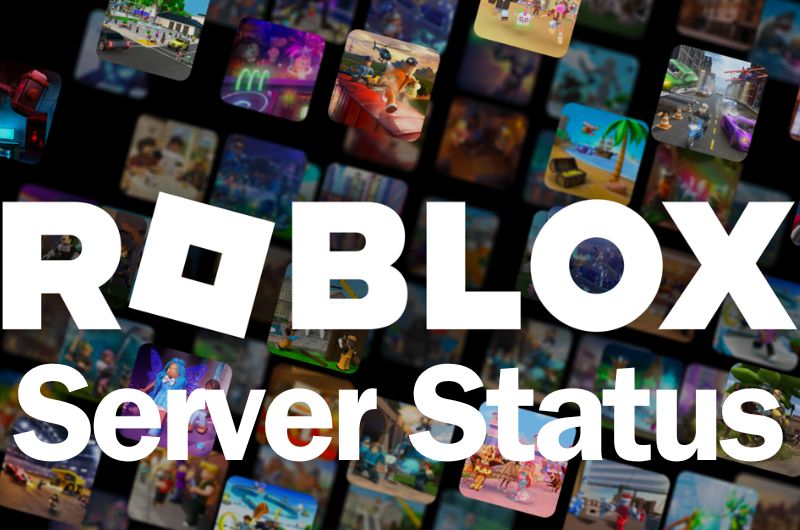Roblox is one of the biggest gaming communities, housing over 40 million games. The platform allows users to create and play their own games or games created by other users. Even with Roblox’s massive infrastructure, its servers can go down from time to time. Knowing the status of the Roblox servers will allow you to take the next course of action and probably save you several hours of troubleshooting. We update this post regularly to reflect the current Roblox server status.
Vote your Issue with Roblox
A large number of reports usually means that the servers are down. The vote is reset every few hours based on new user reports to reflect the current server status. The Baseline Reports are 3. Reports exceeding the baseline indicate an issue with the servers.
Are Roblox Servers Down
Yes, the Roblox servers are down globally. It’s a massive outage, and the entire infrastructure is affected. The Roblox team has acknowledged the issue and is working on a fix. At the time, the affected services include the Website, Mobile App, Xbox App, Games, Studio, Asset Delivery, Data Store, Game Join, Avatar, Dashboard, Talent, Documentation, Forum, and Marketplace.
The most common error message players get is the “Connection Error: Sorry, there was a problem reaching our servers.” If you get this error, do not worry. The servers are down, and here is the dev acknowledgment.
Roblox commented, “We are investigating issues around accessing the platform and studio.”
How to Check Roblox Server Status
The Official Roblox server status page is the first place you should visit when you suspect an issue with the server. The official website is great but does not report problems with specific games causing disconnects or glitches. Follow us on X to stay updated with the Roblox server status for announced and unannounced outages. We update all reported problems in all Roblox games. Downdetector is another website that reports issues faced by users in the past 24 hours. Reddit is another website where you can find other users with the same issue as yourself.
Fix Roblox Server, Connectivity, and Login Error
If the problem is not with the servers, your internet connection or the hardware may be to blame. You need to fix the issue on your end. Below is a list of fixes that can help you fix minor problems with your connection.
- Test Network Speed and Statistics on Xbox
- Test Internet Connection on PlayStation & Switch
- Update the GPU drivers and reboot the PC
- Do not use a VPN
- Try using a mobile hotspot or another ISP internet
- Ensure you are not using any proxy server (go to LAN settings > Connections.)
- Reset the modem/router
- Update the OS and the Optional Updates.