iRacing is one of the oldest running subscription-based racing simulation video games. being an always-online game, the server of iRacing can go down occasionally. The downtime could be for routine maintenance or a glitch with the servers. Knowing if the issue is on your end or the server’s can save you the time you would otherwise spend troubleshooting. We update this post regularly to reflect the current server downtime for the game, announced and unannounced.
Are the iRacing Server Down
Update 06 July 2024: The iRacing servers have been glitching for the past 24 hours with several outages. There is no ongoing maintenance and the official server status reports no issues, but the large number of reports suggests a major issue with the servers.
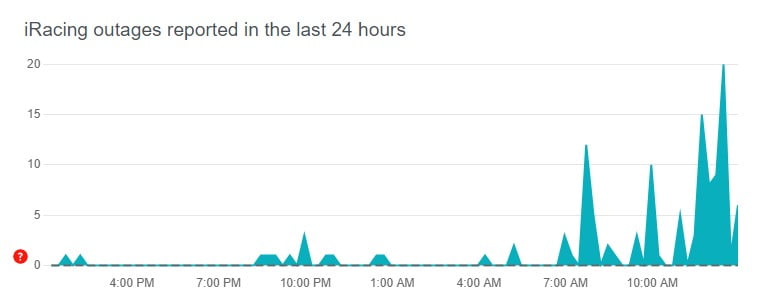
How to Check the iRacing Server Status
There are plenty of ways to verify if the error you are getting at the login screen is a fault on your end or if the server is to blame. But first, we suggest that you follow us on X where we share regular server updates, both announced downtime and unannounced. For routine maintenance of the server and the rollout of patches, you can visit the official website. Downdetector is another great place to check the status of the servers.
Additionally, you can also visit Reddit and see if other players have the same issue as you. If there are several players with the same issue from around the world, the game servers are experiencing issues. If the issue is isolated to players in your area, the problem may be with your ISP or the game servers in your region.
Fix iRacing Server Disconnects and Login Errors
If you are getting server connection errors or disconnects and the servers are fine; then, the issue may be on your end and you need to fix it to play the game. Here are some solutions that can help you get into the game. Try the solutions in the order they are listed.
- Reboot the device
- Sign out and sign in the game
- Launch the anti-cheat manually from the iRacing install directory
- Verify the integrity of game files
- Ensure that the read-only box is unchecked in iRacing.exe Properties
- Update the game
- Trying using the mobile hotspot or if you have access to another ISP
- Try using a VPN
- Allow the game folder through the antivirus and Windows Firewall
- Reinstall the game

