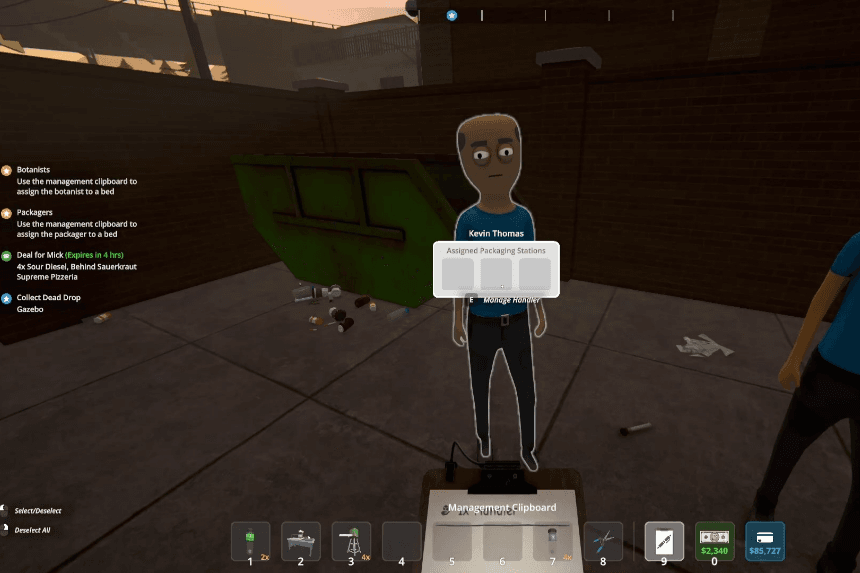Managing employees efficiently is crucial in Schedule 1, and the Management Clipboard helps streamline this process. This guide will walk you through using the clipboard to assign beds, tasks, and workstations, ensuring smooth operations. Mastering this tool will optimize productivity, automate tasks, and keep your business running seamlessly.
How to Use the Management Clipboard in Schedule 1
Using the Management Clipboard in Schedule 1 is simple. Just press the number key assigned to your clipboard to open the menu. A small rectangle with a pen in the center represents the clipboard. To manage a worker, look at them and press E to open the management menu and issue instructions.
Step 1: Assigning a Bed and Paying Wages
Every worker needs a bed to function. Click the bed icon and choose a location for them to sleep—it’s that simple. At the foot of the bed, you’ll find a briefcase where you can deposit their wages. Drop in a stack of cash to cover their daily pay (the game will display the required amount). Without payment, they won’t work.
Step 2: Assign Their Task
Use the clipboard to designate each worker’s role. The available options vary based on their job:
- Cleaners: Assign nearby trash cans. Any within their green radius will be cleaned automatically.
- Botanists: Assign grow pots and a shelf stocked with seeds and soil. Also, set a drop-off location for harvested products.
- Handlers: Assign packaging stations and routing details, specifying where they collect products and where to place packaged goods.
- Chemists: Assign chemistry stations and ovens. Set a destination for finished products and select a recipe—workers won’t choose one on their own.
Step 3: Set Routes or Supplies
Some jobs require defining routes or supply locations to ensure smooth operations. This determines where employees collect materials and where they deliver finished products. Simply click the pencil icon next to their assignment, then select the appropriate rack or station.
Mastering the Clipboard in Schedule 1
The clipboard is your ultimate tool for managing operations effortlessly. Once you learn to assign beds, tasks, and wages, you’ll never go back to manual labor. Just remember to check in occasionally—unpaid workers won’t stick around, and without them, your empire won’t thrive.