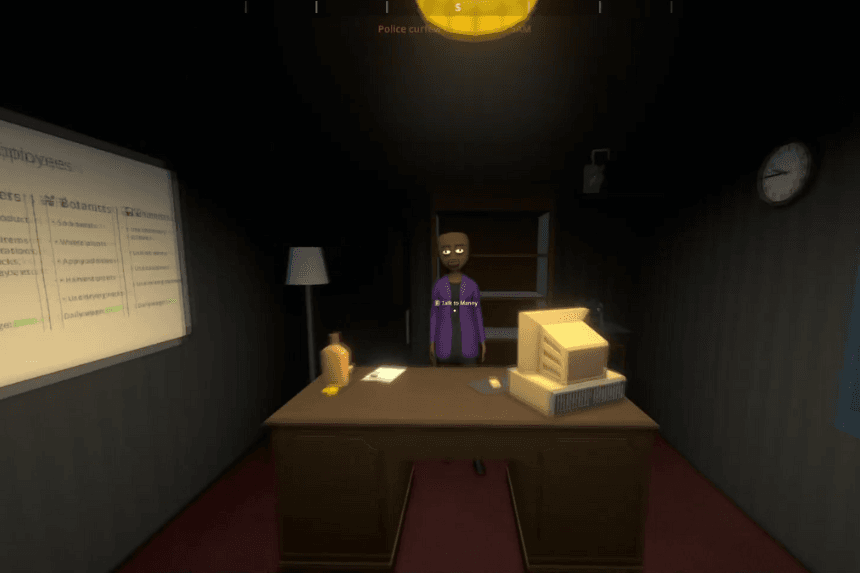In Schedule 1, things can get hectic fast from juggling customer orders to staying on top of key missions. As your operation expands, staying organized becomes important. That’s where the Journal comes in. It’s your go-to tool for keeping everything in check, whether you’re tracking main story objectives or side hustles for extra cash. Here’s a quick way on how to make the most of it.
How to Use a Journal
With your operation growing in Schedule 1, keeping track of all your deliveries and missions can get pretty overwhelming. Luckily, the in-game Journal has your back. It keeps a clear record of your main quests, customer orders, and any tasks you still need to tackle making it way easier to stay on top of everything.
You can access the Journal in Schedule 1 through your in-game phone. Just press the Tab key to pull up the phone, then cycle through the available apps and click the orange Journal icon in the center. If you want a quicker way, simply hit the J key on your keyboard.
Once the Journal opens and takes over your screen, you’ll see a list of all your tasks both the ones you’ve finished and the ones still pending. Tasks with a yellow circle are part of the main story and are essential for progressing through the game. Meanwhile, green circle tasks are more focused on making money through drug dealing.