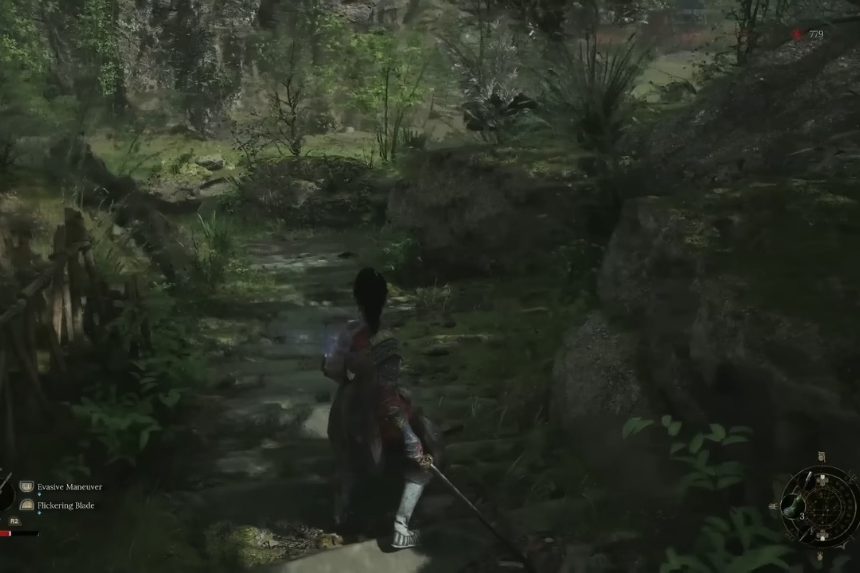Want to stay stylish without giving up powerful gear in Wuchang: Fallen Feathers? The transmog system lets you keep your armor’s stats while changing its appearance to something you actually like. This quick guide explains how to use transmog, why it’s useful, and what to keep in mind so you can fight smart and look sharp.
Transmog Explained
In Wuchang: Fallen Feathers, you no longer have to pick between powerful gear and a good-looking character. With the transmog system, you can keep the stats and bonuses from your current armor while changing its appearance to something more stylish. This is perfect for players who care about both performance and visuals.
How to Use Transmog

To get started, press the Start button and open the Equipment menu. From there, choose the armor piece you want to change, headgear, chest, bracers, or leg armor. Once you’ve highlighted it, press Y on Xbox or Triangle on PlayStation. This brings up a list of armor appearances you already own. Select the look you want, and your character will instantly change into it—without affecting your gear’s stats.
One of the best things about the transmog system is that it’s completely free. There’s no need to spend any in-game currency, and you can switch your appearance whenever you like. If you’re using armor with great buffs—like one that boosts Slash or Stab damage—you can keep those benefits while customizing your character’s look however you want.
Tips to Keep in Mind
To use transmog, you must already own both the armor you want for its stats and the one you want to copy the appearance from. If you want more style options, it’s a good idea to collect a variety of armor sets as you progress through the game. That way, you’ll have more combinations to choose from and can keep your character looking fresh while staying battle-ready.