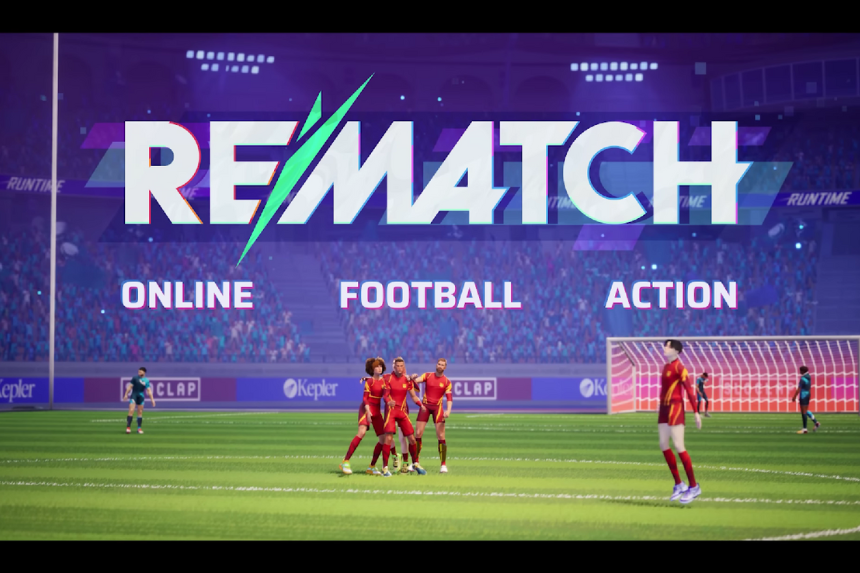If you are a beginner in Rematch and want to take your game to the next level, you have come to the right place. This guide will help you with easy tips and tricks that will teach you to play like a pro. Let’s get started and make you a smarter, quicker, and more confident player on the pitch.
How to Play Rematch Like a Pro – Tips and Tricks
The first thing you’ll want to learn in Rematch is how to practice. From the main menu, just click the button in the bottom-right corner to enter Freeplay mode. This drops you into an empty field where you can play by yourself. It’s a great space to try out any moves or tricks you know and really get the hang of them. There’s also a super useful Ball Recall feature that brings the ball right back to you.
Movement
Dynamic movement is important in “Rematch,” influencing everything from ball speed to passing. Mastering your character’s movement is important for tactical advantage.
Walking
Simple walking, activated by regular directional movement, is the primary mode of transportation and consumes no stamina. This should be your default state for roughly half of the game, as conserving stamina is important. Stamina regenerates faster when not fully finished, which is why it is important to manage your energy bar.
Jockeying
To gain complete control and increase your defensive capabilities, use jockeying by holding Left Control (Keyboard), LT (Xbox), or L2 (PS). This allows movement only in the direction you’re facing, providing quicker and more controlled steps that are important for deflecting incoming shots and maintaining a defensive posture.
Sprinting
Holding Shift (Keyboard), LB (Xbox), or L2 (PS) starts sprinting, consuming stamina. While you can cover about half the pitch, but your sprint speed decreases with lower stamina. Therefore, only use sprinting with a full stamina bar to increase the effectiveness of your attacks and runs.
Double Sprint
An increase in speed can be achieved by quickly double-tapping and holding the sprint button. This action has an approximate 8-second cooldown. Using shorter bursts instead of holding it down for a longer time making this an important tool available more frequently.
The Push Mechanic
The push mechanic can be used by pressing V (Keyboard), A (Xbox), or X (PS), which is important for keeping your ball and evading tackles. It moves the ball forward, allowing you to run faster with it. Pushing the ball forward just before a tackle will prevent your character from being stunned, offering a safe way to avoid slide tackles.
When sprinting, a push sends the ball further; when jogging, small taps keep the ball close to your feet, offering great control of the ball. A secret technique involves repeatedly tapping the push button while jogging. This allows you to maintain full sprint speed with almost no stamina drain, all while keeping the ball being in your control.
Dashing
Dashing is the most useful mechanic, offering rapid bursts of speed and ball manipulation.
Executing the Dash
To dash, hold Control (Keyboard), LT (Xbox), or L2 (PS), then tap the push button (V/A/X). You can execute two dashes before cooldown period starts.
The Magnetic Field Effect
A unique aspect of dashing is its “magnetic field.” If the ball is nearby, dashing towards its trajectory will subtly draw it to you, even if your aim is slightly off or if you dash in front of a ball coming from behind. This allows for quick ball acquisition and maintains possession, unlike a regular push that briefly separates you from the ball.
Instant Turns and Interceptions
Dashing into the ball while in a dribble stance enables an immediate 180-degree turn, allowing for quick directional changes and instant passes. Beyond offense, dashing can be used defensively to close down on opponents who are shooting. Timing it correctly can deflect incoming shots and even passes.
Passing
“Rematch” offers a range of passing options, each with its own benefits for different situations.
Ground Passes
A simple ground pass is performed by pressing Right Click (Keyboard), X (Xbox), or Square (PS). The speed and distance of the pass are directly proportional to how long you hold the button. These passes are best for short to mid-range scenarios, as they lose significant power and distance over longer stretches, typically only reaching the halfway line from the edge of the box at full power.
Chip Passes
The chip pass allows you to lift the ball over opponents. On keyboard, hold the Middle Mouse Button and Right Click; on Xbox, hold X and RB; on PS, hold Square and R1. Like ground passes, the chip’s speed and distance depend on the button hold duration. This technique is particularly effective for chipping the ball over an aggressive goalkeeper who has left their line.
Short Lob Pass
A more controlled, short lob pass can be used by holding the Middle Mouse Button, then pressing V and Right Click simultaneously on the keyboard. For Xbox, hold RB, then press X and A shortly after. On PS, hold R1, then press X and Square. For extremely close passes, combining the push button (V/A/X) and the pass button simultaneously will result in a very short, low-speed delivery to a nearby teammate.
Shooting as Passing
The most versatile passing method involves using your shot. Pressing RT (Xbox), R2 (PS), or Left Click (PC) for a shot can be repurposed as a pass. This method allows for significantly greater distance and speed compared to regular passing or chipping.
You can also add spin and dip to the ball, and aiming upwards with your analog stick or mouse provides more air time for long-range deliveries. A quick tap of the shoot button produces a fast pass, similar to a chip but with more power and range. Applying less power to your shot while adding spin allows for effective curling crosses into the box.
Blaze’s Volley Technique
This advanced offensive maneuver is very effective. Begin with a short lob pass to yourself, immediately follow with a double sprint (activating the blue sprint indicator), and then rapidly spam the shoot button. This results in an incredibly fast volley that is extremely difficult for goalkeepers to save, often requiring them to predict its trajectory.
Passing Without Direct Vision
“Rematch” allows you to pass without directly looking at your target. By using directional keys (Keyboard) or your analog stick (Controller) while passing, you can direct the ball without telegraphing your intention, making it much harder for defenders to intercept. While controllers offer precise 360-degree passing, keyboard users have a more linear range of motion (up, down, left, right, and diagonals).
Controlling the Ball
Mastering ball control, especially when receiving under pressure, is important for maintaining possession and setting up your next move.
Basic Reception for Beginners
For new players struggling to receive aerial balls, a simple yet effective technique is to spam your push button (V/A/X) as the ball approaches. This ensures you’ll consistently receive the ball, even if not perfectly positioned.
Directional Control
For more advanced control, predict where the ball will land. When the “diamond input” indicator appears, signaling an interaction point, you can preload your next move by holding your directional input (e.g., holding ‘A’ on keyboard to move left) along with the push button. This allows your character to direct the ball upon reception.
Jumping for Headers
To jump and head the ball, holding down your push button before the diamond input appears preloads the action, allowing your player to intercept the ball earlier with their head rather than waiting for it to drop to their feet.
Rainbow Flick for Elevated Control
The rainbow flick offers another method of ball control, especially useful against close defenders. To perform it, hold Middle Mouse Button and V (Keyboard), RB and A (Xbox), or R1 and X (PS). This lifts the ball into the air, allowing you to hit it over an defender. You can also continuously juggle the ball with this technique.
Combining Rainbow Flick with Headers
After performing a rainbow flick, quickly spamming the push button (V/A/X) will cause your player to continuously head the ball. Your facing direction will influence the trajectory of these headers. For keyboard and mouse users, you can also aim your headers more precisely by shooting the ball, moving to the blue marker where it will land, and then pressing the push button in the desired direction.
Dribbling
Effective dribbling in “Rematch” is less about flashy moves and more about precise execution. True mastery of dribbling lies in understanding your opponent’s mindset. By anticipating what a defender expects you to do (e.g., going outside, going inside, crossing), you can use these advanced dribbling techniques to manipulate their movements and create open space. It’s about getting inside their head and doing the opposite of what they predict.
Fundamental Dribbling
To initiate a dribble, hold Control (Keyboard), LT (Xbox), or L2 (PS), then tap the push button (V/A/X). This will activate a “purple” dribble indicator, allowing you to dribble in any direction. Your character can typically perform two quick dribbles before a short period of fatigue. However, by introducing a slight delay between each dribble, you can effectively dribble indefinitely.
The Ronaldo Chop
The Ronaldo Chop involves looking straight ahead, moving to the right, and then immediately pressing your push button. This allows you to dribble without directly facing your intended direction. Dribbling with your back turned to the goal also offers significantly better vision of your teammates and the field.
Back-Turned Dribbling for Quick Turns
A powerful application of back-turned dribbling is its ability for fast turns. If your back is turned and you input a dribble forward, your character will instantly move and dribble in that direction, a move that defenders rarely anticipate and is much faster than a standard turn. This is particularly effective when running towards the corner and needing to cut back inside.
Changing Dribble Direction Mid-Movement
You can also change your dribble direction mid-dribble. If you’re dribbling forward and quickly turn around, your dribble will carry on behind you. This can effectively fake out opponents who expect you to continue in your initial direction.
Ronaldo Chop into Dash
An effective combination is the Ronaldo Chop immediately followed by a dash. After performing the Ronaldo Chop, and while dashing, you can look in the direction you want to drag the ball. This causes the ball to slide unexpectedly in that direction, making it exceedingly difficult for defenders who anticipate a tackle at the expected chop end point.