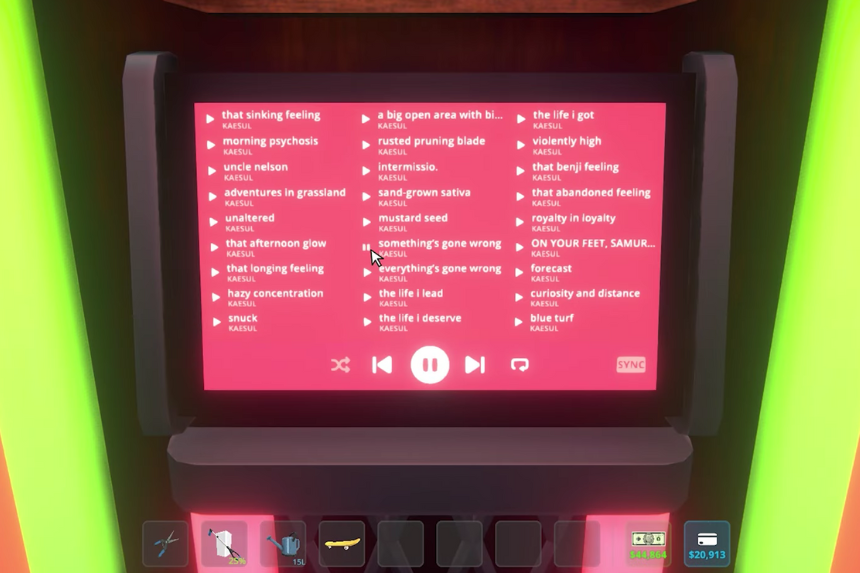The Jukebox is a fun little upgrade you can add to your base in Schedule 1. It lets you play music while you explore, fight, or just hang out, making your base feel a lot more lively. Getting one isn’t too hard you just need to know where to buy it and how to set it up. This guide will walk you through where to find the Jukebox, how much it costs, and how to use all its features once you have it.
How to Get a Jukebox
If you want to get the Jukebox, head over to Bleuball’s Boutique, which you’ll find southeast of Northtown. The shop only opens between 6 AM and 6 PM in-game, so make sure you visit during that time. Also, the Jukebox only shows up if you’ve updated your game to at least patch v0.3.5, so double-check that first. Once you’re inside, it’s nice and simple just talk to the cashier, pay $1,500, and the Jukebox is all yours.
How to Use a Jukebox
Once you’ve got the Jukebox, using it is pretty simple. Just pick a song, exit the menu, and the music will keep playing in the background until you either stop it yourself or the playlist ends (if you don’t have repeat turned on). You can place the Jukebox at any of your bases, and when you interact with it, you’ll see two main controls:
- Volume knobs at the top to raise or lower the sound.
- A small screen below, where you can scroll through all the tracks and pick what you want to hear.
Next to each song, you’ll see little play/pause buttons you can use, or you can use the bigger play/pause controls at the bottom of the menu. There are also buttons to skip forward or go back through songs. And if you want the music on repeat, you can set it to either loop a single track, loop the whole playlist, or turn repeat off completely.