In Doom: The Dark Ages, you can unlock special skins for your Rocket Launcher to make it look even more powerful and unique. These skins – Nightmare, Conqueror, and Reverent are hidden in different parts of the game or earned by completing certain challenges. This guide will help you find each skin step by step, so you can customize your weapon.
How to Find the Skin in The Temple of Lomarith – Rocket Launcher Nightmare Skin


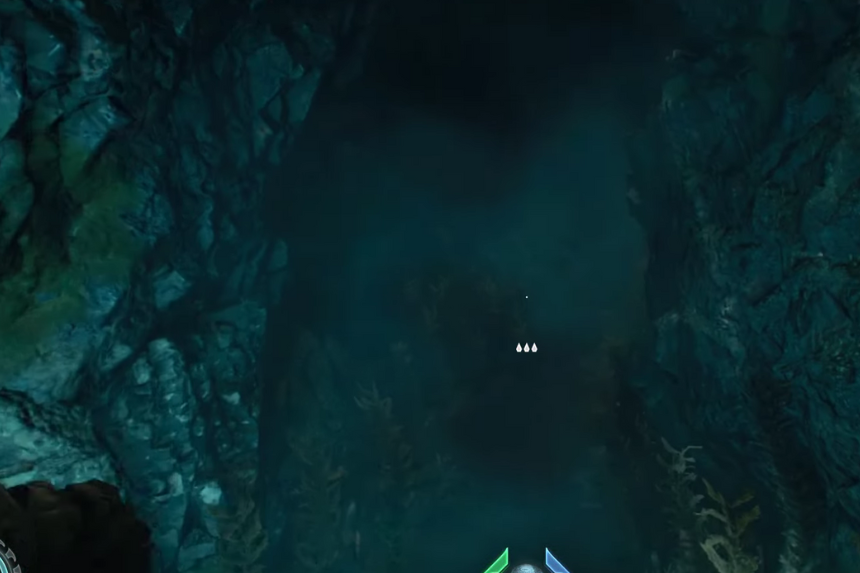
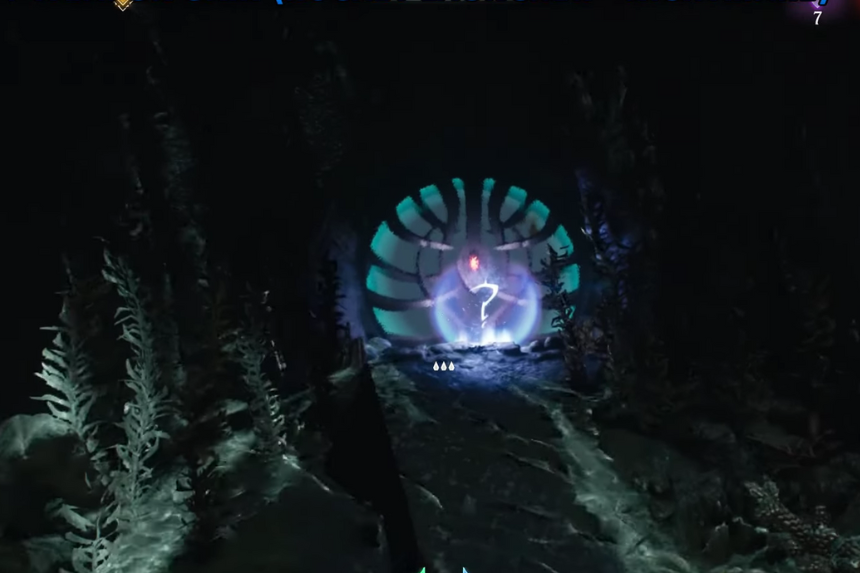
You will enter a new location after passing through the second large green portal and the swimming area. First, defeat every adversary. Head to the left side of the area and go through the portal. This is the final underwater secret area for the Water Logged mission. After dropping down, use the jump pad to reach a Nightmare weapon skin for your Rocket Launcher.
How to Find the Skin for Rocket Launcher Conqueror Skin
To obtain the Rocket Launcher skin, you must successfully complete the Engorge Mastery Challenge. Use the Cannibalism upgrade to recover from 50 close range rocket launcher blasts.
How to Find the Skin for Rocket Launcher Reverent Skin
In Chapter 20 (Resurrection), despatch every cultist circle to get the Reverant Skin for the Rocket Launcher. .
By selecting Extras from the title screen of Doom: The Dark Ages, you can find choices for altering skin. You will find the weapon skin change option in the menu to change your Rocket Launcher skin.

