Farming Simulator 25 brings several new crops in addition to the assortment in the previous title, FS22. Liming the field between harvests is an activity that every farmer must perform to ensure the fields produce the maximum harvest. Over time, as you apply fertilizer to the field, it can raise the acidity of the soil, and the plants can no longer absorb the necessary nutrients for growth. Liming the field balances the PH and ensures the best productivity. In this guide, I will show you how to lime your field and know when a field requires liming.
When to Lime your Field in Farming Simulator 25
Like the previous title in the Farming Sim series, the FS25 has an excellent interface that guides you through most stuff. Finding out if your field requires liming is no hassle at all. There are two ways to know when a field requires liming.
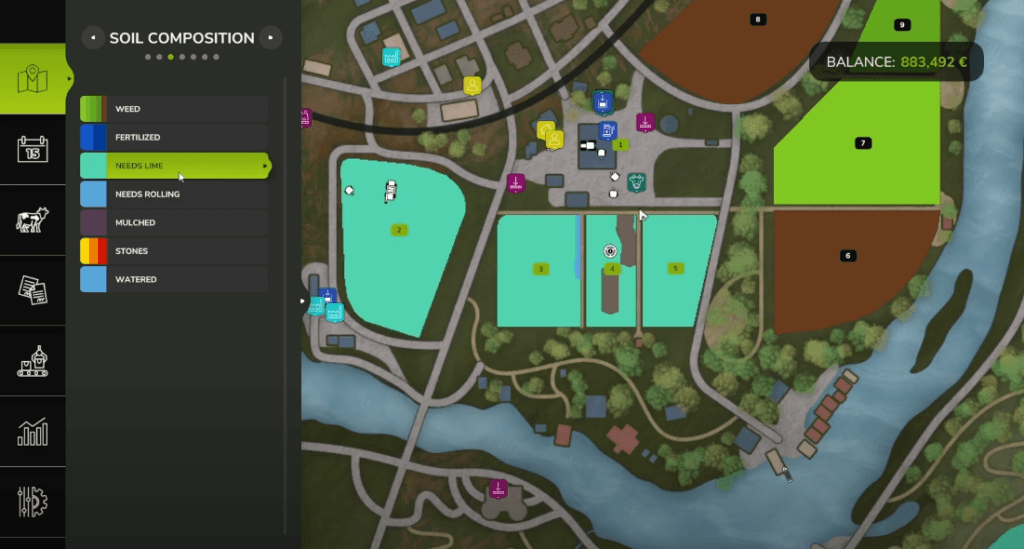
- Pressing the ‘Esc’ button to bring up the map is the easiest way to know if your field needs liming. Next, press the little arrows in the top-left corner and go to Soil Composition. You can now see that there is a ‘NEEDS LIME’ option. Select it, and the color will be highlighted in your field. All light green fields need liming.
- The second method to check if the field needs Lime is to go up to it and point to it. The Field Info will display at the bottom right of the screen. Highlighted in green, it will say, ‘Needs Lime.’
How to Lime your Field in Farming Simulator 25
Once you know which fields need liming, you must get the equipment and the Lime to start the process. You need special equipment that can spray the Lime. Here are the steps you can follow to purchase the equipment.
- So, to purchase the equipment, you need to go to your purchase menu. On a PC, you can hit ‘P’ to open the Purchase Menu.
- Go into ‘Vehicles’ and scroll down to find ‘Yield improvements.’ Open Fertilizer Spreaders.
- Purchase the Bridal K105, which can spread Lime onto your field. (If you click on the Bredal K105, in configurations, you have various options to increase efficiency, such as the Spreader System. Ensure that you bring sufficient money.)
- Back out of the menu and in ‘Yield Improvements,’ you will also find ‘Consumables.’ Open it up and purchase Lime.
Where to Find Bredal K105
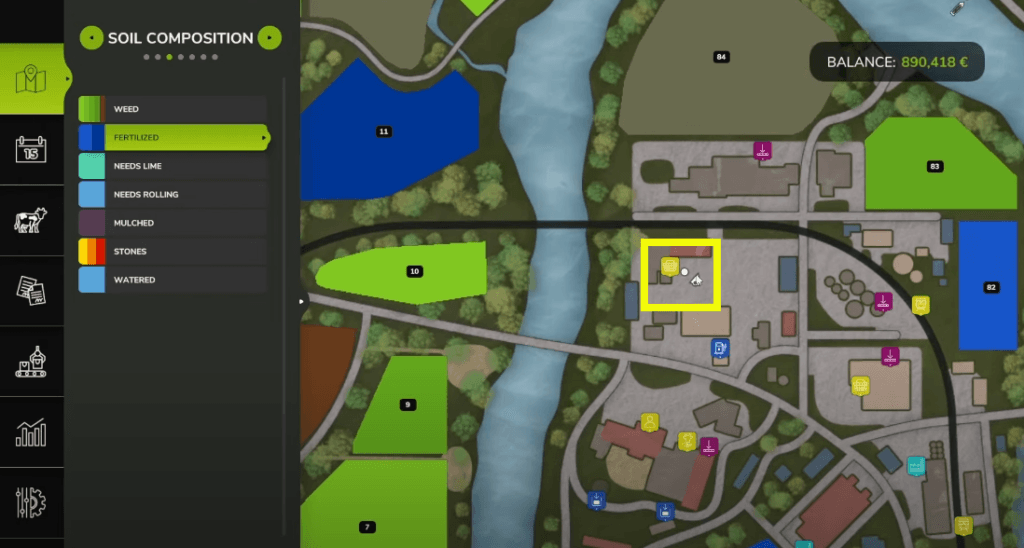
Once you have purchased the Bridal K105, you can find it at one of the Shops with the basket icon. There are a few shops, and the one with your equipment will have a white dot out front.
Next, head up to the store. Ensure to drive up there with a tractor to pull the sprayer back to your farm. Attach the sprayer with the tractor (align the K105 and the tractor and press ‘Q’ to connect.) Next, fill the sprayer with the Lime. The Lime you purchased will be next to the K105. Ensure that the Lime is close to the sprayer, and then press ‘R’ to refill. Once the sprayer has been fully loaded with the Lime, head back to the farm.
How to Spray Lime in Farming Simulator 25
Once you have brought back the Bredal K105, the liming process is relatively straightforward. You can even have your AI worker perform the task. If you want to do it yourself, here is how.
- Line the tractor with the Bredal K105 attached to your field that needs liming.
- Press ‘X’ to unfold the spreader.
- Turn on the spreader with ‘B’ and start liming.

