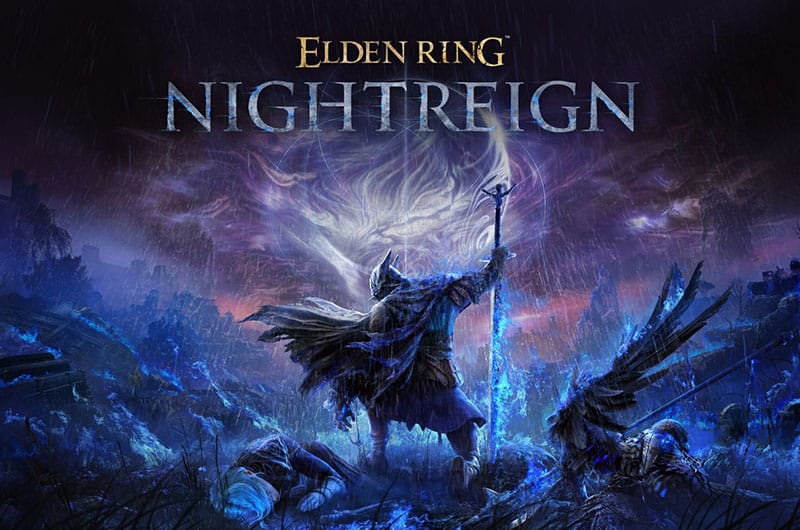Elden Ring Nightreign is finally officially released and it is one of the best RPGs ever. It comes as a genuine surprise to fans, but unfortunately, this game is not free from multiple bugs, errors, and issues. One of the major problems is the frequent occurrence of crashes during startup. According to reports, the game crashes within 30 seconds to 2 minutes after launching and then closes on Steam. Are you also experiencing the same problem and looking for the best solutions to fix it? Check out this guide.
How to Fix Elden Ring Nightreign Crashing on Startup
Like many other players, if you are also having an issue with the game crashing on startup, this guide is just perfect for you as we have collected all the working solutions for you so that you can get on the game in no time.
1. Restarting PC
Yes, it seems a simple solution but it worked for many players. Just try to restart your PC fully and relaunch the game. However, This trick can be a temporary workaround and crashes may return after some time. Some players report that they could play the game for 30 minutes of game after rebooting their PC so give it a try.
2. Lower All Graphics Settings to Minimum
If the restarting doesn’t work, then try lowering all graphics settings to a minimum. If the issue is related to VRAM usage, this solution can help to fix the crashing game issue. Follow the below steps to do that:
- Launch the game first
- Then, go to its Settings > Graphics
- Set all options to the lowest settings
- Ensure to disable Ray Tracing
- Once done, apply the changes and relaunch the game.
3. Roll Back to Previous NVIDIA Drivers
A few other players have managed to fix the crashing issue by uninstalling the latest NVIDIA drivers and rolling back to a previous version. This trick works because new driver updates can sometimes cause compatibility issues with the latest games. If you have no idea how to do it, follow the below steps:
- Go to the official website of NVIDIA Driver Archive
- Uninstall current GPU drivers using DDU (Display Driver Uninstaller)
- Install the older version
- Reboot your PC
- Relaunch the game
4. Turn On V-Sync in NVIDIA Control Panel
We have referred to several threads and comments and one of the solutions many players shared is to turn ON V-Sync in the NVIDIA Control Panel. This setting limits frame rates to your PC’s refresh rate which ultimately helps to prevent GPU overloading and sudden crashing issues. Here are the steps to do this:
- First of all, open up the NVIDIA Control Panel on your PC
- Go to Manage 3D Settings
- Under Program Settings add the game’s .exe file
- Find Vertical Sync and set it to “ON”
- Click Apply.
5. Force the Game to Use High-Performance GPU
If your PC has integrated and dedicated GPUs both, it may use the integrated GPU by default which can cause freezing and crashing issues while accessing the online games. So, try to force the game to use a high-performance GPU.
- Open up settings on your PC by pressing the Win + I keys
- Then, go to System >> Display >> Graphics
- Under Custom options for apps, click Browse
- Go to the folder where the game is installed on your PC
- Look for the Nightreign.exe file
- Select Nightreign.exe and click Add
- Once added, click on the Nightreign entry in the list
- Click on the Options
- Select High Performance (NVIDIA GPU)
- Once done, click on Save and reboot your PC
6. Repair Game Files
This is a classic solution to fix many issues with the game. Any missing or corrupted game files can cause several issues so try to repair such game files by following the below steps:
Go to Steam Library >> Right-click on the game >> Properties >> Local Files >> Verify integrity of game files. Once the scanning process is done, relaunch the game and you should be able to play the game without the crashing issues.
That’s all you can try fixing Elden Ring Nightreign crashing on startup issue.