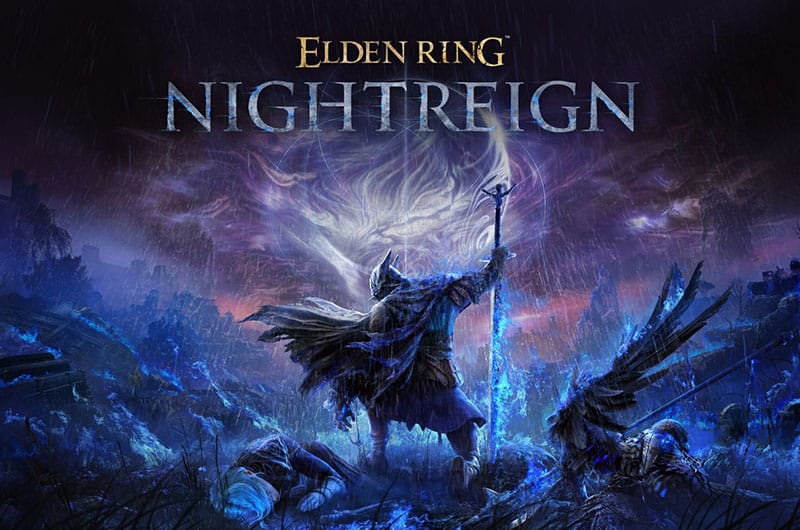Elden Ring Nightreign is the latest multiplayer action-adventure game. It is a spin-off and prequel to Elden Ring. However, like any other Elden Ring game, this part is also not free from several bugs and errors. One of the common errors in this game, and usually we find the same in other online games too, is the Anti Cheat error. If you have no idea about this error, this particular error usually means that the game’s anti-cheat syste has detected a potential violation that prevents the game from launching. Thankfully, this error can be fixed by performing a few workarounds. In this guide, you will find all potential methods to resolve this error.
How to Fix Elden Ring Nightreign Anti Cheat Error
There are several steps you should take to fix Elden Ring Nightreign’s anti-cheat error. Here we have gathered all possible solutions to fix this annoying error.
1. Try the CrossOver Method (For Mac PC only)
The very first solution shared by a lot of players is to try the CrossOver method to fix the anti-cheat error in Elden Ring. This method avoids triggering the anti-cheat by disabling all internet connectivity. It works well for solo offline gameplay using CrossOver Preview. However, the CrossOver method does not apply to Windows PCs.
Follow the below steps to do this on your Mac:
- Launch Steam via CrossOver
- Click on Steam in the top-left >> Go Offline
- Turn off Wi-Fi on your Mac completely (from the macOS menu bar)
- In CrossOver, run the game
- Once the game launches successfully, you will be able to re-enable WiFi if needed
2. Reinstall or Repair Easy Anti-Cheat
Any missing or corrupted EAC files can also prevent the game from functioning well. Repairing or reinstalling EAC can help to fix this error. Here is what you need to do:
- Go to the folder where the game is installed on your PC
- Run EasyAntiCheat_EOS_Setup.exe
- In the setup window, select Repair Service
- Once the repairing process completes, make sure to reboot your PC once and then relaunch the game.
3. Run EAC and Game as Administrator
If the game doesn’t have sufficient administrative privileges, it can prevent EAC from running properly. Here is how you can run both EAC and the game as an administrator.
- Right-click on EasyAntiCheat_EOS_Setup.exe and select Properties
- Go to the Compatibility tab
- Check Run this program as an administrator
- Repeat the above steps for start_protected_game.exe.
- Apply the changes and relaunch the game
4. Bypassing EAC for Offline Play
If you want to go for a solo offline play, bypassing the EAC method can help to fix this error. But remember, this method will disable all online features of the game. Here is how you can do it:
- Go to the folder where the game is installed on your PC
- Rename eldenring.exe to start_protected_game.exe
- At last, relaunch the game directly from the renamed executable.
That’s it for this guide on how to fix the Elden Ring Nightreign Anti-Cheat error.