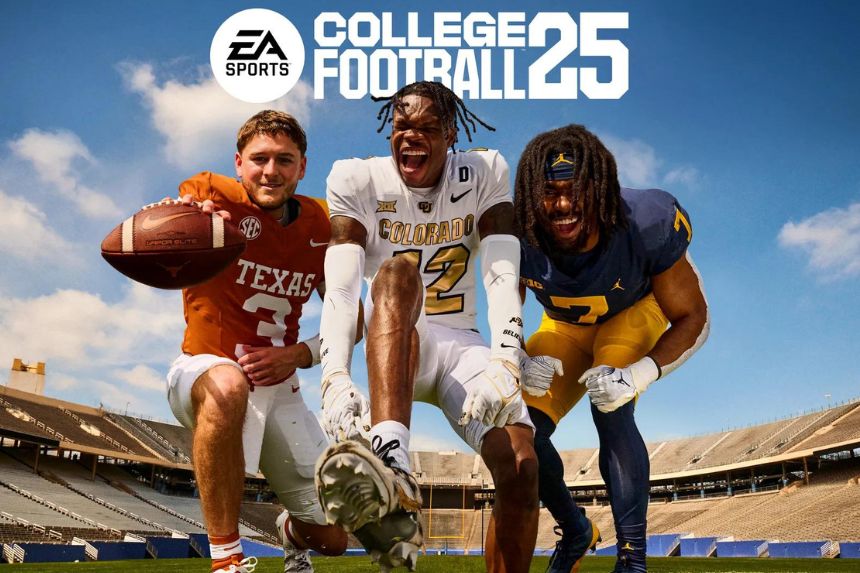EA Sports College Football 25, the massively popular college football game, offers incredibly smooth and realistic gameplay, but specific server-related issues disrupt the overall gaming fun. So, checking the current server status for a smoother gaming experience is always advisable. If you experience problems like lagging, disconnecting, or trouble joining other friends for the matches, you should check if the game’s server is up and running. In this guide, we will be discussing everything about the game’s server.
Vote your Issue with CFB25
A large number of reports usually means that the servers are down. The vote is reset every few hours to reflect the current server status. The Baseline Reports are 3. Reports exceeding the baseline by a significant margin indicate an issue with the servers.
Maintenance Schedule and Downtime
This section contains official maintenance announcements from the developers. However, check the sections below for the current server status, unannounced outages, and developer comments.
13 February
Maintenance is planned for today, 13 February, starting at 6 AM ET. The duration of the maintenance has not been revealed. While the maintenance is in progress, all online modes will be disabled.
Maintenance Start Time
| Time Zone | City | Converted Time |
|---|---|---|
| UTC (Coordinated Universal Time) | Reykjavík | 10:00 AM |
| GMT (Greenwich Mean Time) | London | 11:00 AM |
| WAT (West Africa Time) | Lagos | 11:00 AM |
| CET (Central European Time) | Berlin, Paris | 12:00 PM |
| EET (Eastern European Time) | Athens, Cairo | 1:00 PM |
| MSK (Moscow Standard Time) | Moscow | 1:00 PM |
| IST (India Standard Time) | New Delhi | 3:30 PM |
| CST (China Standard Time) | Beijing, Shanghai | 6:00 PM |
| JST (Japan Standard Time) | Tokyo | 7:00 PM |
| AEST (Australian Eastern Standard Time) | Sydney | 8:00 PM |
| PT (Pacific Time) | Los Angeles | 3:00 AM |
| MT (Mountain Time) | Denver | 4:00 AM |
| CT (Central Time) | Chicago | 5:00 AM |
| ET (Eastern Time) | New York | 6:00 AM |
| BRT (Brasília Time) | São Paulo | 7:00 AM |
There is no ETA on when the servers will be back online. You can follow us on X for regular updates.
Common Issues Experience by Players
When the EA Sports College Football 25 server experiences issues and goes down, the players report the following common issues.
- Error Code WV-109144-9: Players are unable to log in or connect to the game and receive errors like WV-109144-9
- Matchmaking Issues: They fail to find the matches or connect with other players.
- Issue Launching the Game: Players may face crashing, lagging, or freezing game issues.
- Your connection to the EA Server has been lost Error: Due to server issues, they also see error messages like “Your connection to the EA Server has been lost” or “Lorem Ipsum.”
- Other Errors: You may encounter other errors, such as “Our Servers Cannot Process your Request at this Time,” “EA Servers Are Not Available,” or “Unable to Connect to EA Servers.”
Current Server Status of EA Sports College Football 25
29 January
The servers are currently online, but maintenance is planned for today, which is set to start in a few hours. Check the schedule above for details.
EA Orlando’s Response
“No response”
Important Tips for Players
As we mentioned earlier, the main game’s server frequently goes down for multiple reasons. When that happens, the developers try their best to get the servers back online. Meanwhile, here are some useful tips for players.
- Check the Current Server Status: If you cannot connect to the game, it is always advisable to check the current server status for a smoother gaming experience. Servers can go down for multiple reasons, such as scheduled maintenance, updates, or unexpected technical issues. Knowing the current server status will save you time and help you identify if the problem is in your internet connection or something else. Well, if you have no idea how to check the current server status, in the next section, we have provided all the different ways to check the current server status of EA Sports FC 25.
- Check Your Internet Connection: The next thing you should do is check your internet connection. If it has any issues, you might face several issues connecting your game to the game’s servers. To fix the connection-related problems, try:
- Restarting your router/modem to establish a fresh connection
- Switching the connection from WiFi to Wired for a more stable and reliable connection
- Using any other WiFi connection, if available
- Disconnect or reduce other devices connected to the same WiFi network
- Play Game During Off-Peak Hours: Whenever developers release new updates, a large number of players attempt to download and play the game at a time, overloading the servers and causing lagging or disconnection issues. To avoid this problem, it is recommended to play the game during off-peak hours, like early morning or late night.
- Contact Support Team: If you have already tried all of the above and are still experiencing the same issue, try reaching out to the game’s developers for further help. Furthermore, you can check their community forums or social media channels, where other players also discuss the same problems.
How to Check the Current Server Status of EA Sports FC 25
Like many other players, if you have no idea how to check the current server status of EA Sports FC 25, then here we have provided all methods. The very first method is to visit the official website of EA Sports FC 25. This website provides real-time updates on the current server status of FC 25 across all gaming platforms, such as PC, PS, and Xbox. The next option is to check their official X (Twitter) page, where developers post updates and maintenance schedules of the game’s server.