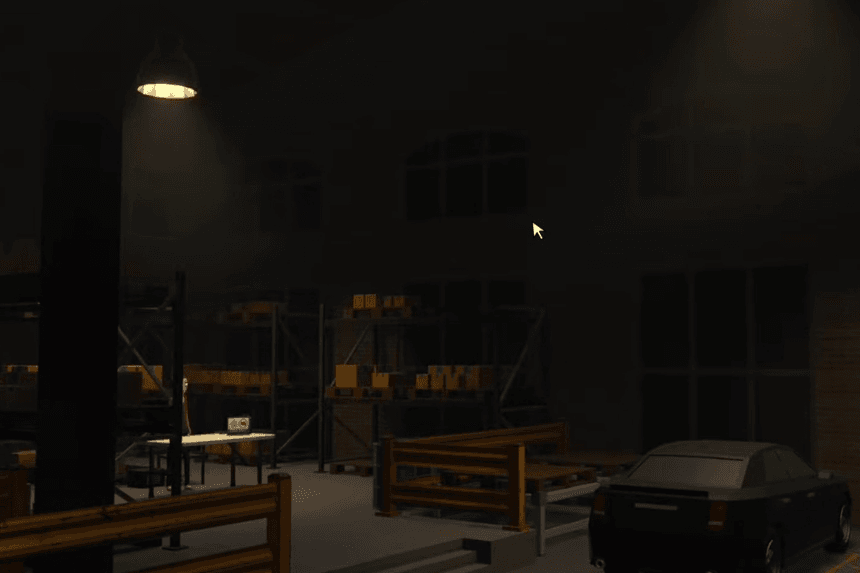If Schedule 1 is running on your PC like it’s powered by a toaster, you’re definitely not the only one. The game isn’t fully optimized yet, so even solid systems can have trouble. Here’s a straightforward graphics settings guide aimed at boosting performance—so you can actually enjoy playing instead of watching a laggy slideshow.
Graphics Settings
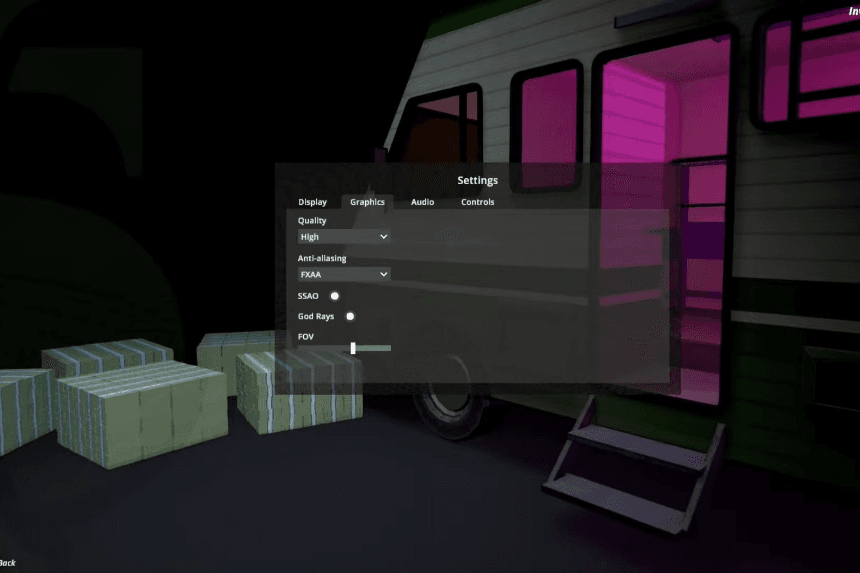
Optimized for Performance:
- Quality: Medium – strikes a good balance between visuals and smooth gameplay.
- Anti-Aliasing: Off – turning this off can greatly boost performance.
- SSAO (Ambient Occlusion): Off – minor visual benefits, major FPS drop.
- God Rays: On – adds some flair, but feel free to disable if needed.
- FOV: Your call, but a wider FOV might slightly reduce performance.
Display Settings
Recommended Values:
- Resolution: Stick to your monitor’s native resolution unless performance is really rough—then consider lowering it.
- Display Mode: Exclusive Fullscreen – usually delivers the best performance.
- VSync: Off – helps reduce input lag and can improve FPS.
- Interface Scale: 45% to 50% – keeps UI readable without overwhelming the screen.
- Target Framerate: 40% – oddly enough, this setting works best for now.
- Camera Bobbing: 70% – tweak based on personal comfort; lowering it may improve motion clarity.
Bonus Tips
- If the game won’t start or stutters on launch, try running it as an administrator.
- Disable overlays (like Discord, NVIDIA, or Steam) while playing—they can cause lag.
- Still getting poor performance on a decent setup? Try dropping your resolution by one step.
Conclusion: Schedule 1 isn’t overly demanding, but since it’s still in early access, you can expect some bugs and performance hiccups. These settings should help stabilize things so you can enjoy the chaos without your PC sounding like it’s ready for takeoff. And if it’s still rough, hang tight—performance patches are probably just around the corner.