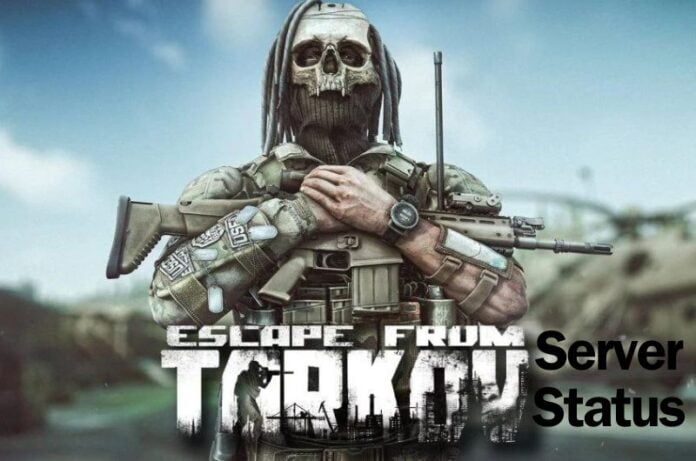It can be frustrating if you want to play Escape from Tarkov over the weekend and get a connection or a server error. But knowing whether the issue is with your connection or the server can help you find a faster resolution and save you hours of troubleshooting. Over the past few months, the EFT servers have been a mess due to the constant maintenance and downtime, but it’s all for the best. We update this post regularly to reflect the current status of the server.
Report Issues with Escape from Tarkov
A large number of reports usually means that the servers are down. The vote is reset every few hours to reflect the current server status. The Baseline Reports are 3. Reports exceeding the baseline by a great margin indicate an issue with the servers.
Escape from Tarkov Maintenance Details
The Escape from Tarkov servers appear to be unstable at the moment. Many players are reporting issues with the game.
14 February
The Escape from Tarkov servers are scheduled for maintenance on 14 February, starting at 07:00 AM GMT / 02:00 AM EST. The servers will remain down for 4 hours.
Maintenance End Time in Major Cities
| Time Zone | City | Local Time |
|---|---|---|
| Eastern Standard Time (EST) | New York | 14 February 02:00 AM |
| Central Standard Time (CST) | Chicago | 14 February 01:00 AM |
| Mountain Standard Time (MST) | Denver | 14 February 12:00 AM |
| Pacific Standard Time (PST) | Los Angeles | 13 February 11:00 PM |
| Brazil Time (BRT) | São Paulo | 14 February 04:00 AM |
| Greenwich Mean Time (GMT) | London | 14 February 07:00 AM |
| Central European Time (CET) | Berlin | 14 February 08:00 AM |
| Eastern European Time (EET) | Athens | 14 February 09:00 AM |
| Moscow Time (MSK) | Moscow | 14 February 10:00 AM |
| India Standard Time (IST) | New Delhi | 14 February 12:30 PM |
| China Standard Time (CST) | Beijing | 14 February 03:00 PM |
| Japan Standard Time (JST) | Tokyo | 14 February 04:00 PM |
| Australian Eastern Time (AET) | Sydney | 14 February 06:00 PM |
| New Zealand Standard Time (NZST) | Wellington | 14 February 08:00 PM |
| Pacific/Honolulu (HST) | Honolulu | 13 February 09:00 PM |
| Central Africa Time (CAT) | Johannesburg | 14 February 09:00 AM |
| Singapore Time (SGT) | Singapore | 14 February 03:00 PM |
| Korea Standard Time (KST) | Seoul | 14 February 04:00 PM |
| Arabian Standard Time (AST) | Riyadh | 14 February 10:00 AM |
| Alaska Standard Time (AKST) | Anchorage | 13 February 10:00 PM |
Issues Faced by Players
When the server is experiencing issues, the users can run into various problems with the game, resulting in error codes. Some of the common ones are:
- Backend Error HTTP1.1 504 Gateway Timeout: There is a service outage if you get this error when trying to play the game or access the website.
- Server Connection Issues: Ensure that you have installed the latest update for the game and the server is not under maintenance. Check your internet connection is fine. Reboot or hard reset the modem or router.
How to Check EFT Server Status
There are many ways to verify the EFT server status, but we first suggest you follow our X handle, where we update the server status regularly. You can also visit the Official Status website for EFT, where the devs share planned maintenance and the current server status, but the official source does not report server glitches and unplanned outages. You can also visit Reddit to see if other players have the same problem, and if many users have the same issue, it’s likely a server problem.
Fix Escape from Tarkov Server and Backend Errors
If the server is not to blame, then the problem is on your end, and you need to fix it to play the game. We have listed several basic fixes that usually work to resolve most connection issues. Here are the fixes you can try.
- Reboot the PC or console and try to play the game.
- Clear the console cache and then attempt to play the game.
- Reset the router and reboot the device.
- Try playing on the mobile internet or another ISP.
- Play another online game and then switch back to EFT
- Try playing after a few hours.