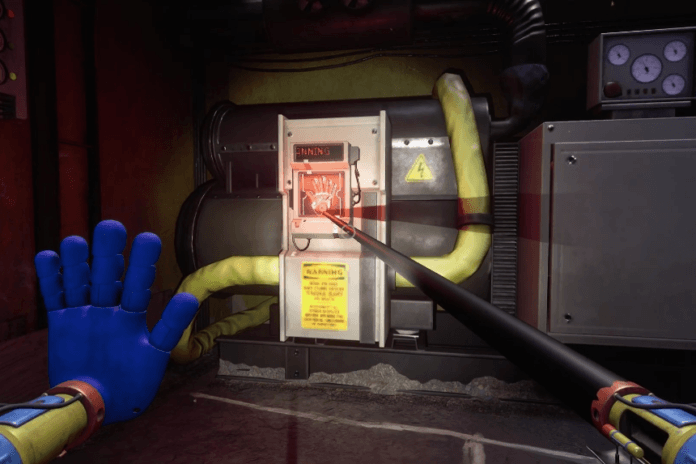In Poppy Playtime Chapter 4 Safe Haven, players must repair the generator to stop the Prototype from endangering the inhabitants. This guide offers a step-by-step walkthrough to help you quickly restore power and keep Safe Haven secure.
Returning to Safe Haven: Poppy Playtime Chapter 4
After defeating the Doctor and obtaining the Omni-Hand in Poppy Playtime Chapter 4, players return to Safe Haven to reunite with Poppy and Doey. However, their meeting is abruptly interrupted when the Prototype launches an attack. With the generator down, the sanctuary is left defenseless, making it the player’s responsibility to restore power and ensure its survival.
How to Repair the Safe Haven Generator: Poppy Playtime Chapter 4
As Poppy and Doey converse with the player, Poppy suddenly receives a call from Ollie, warning of an imminent attack on Safe Haven by the Prototype. Panic sets in, and Doey rushes outside to fend off the threat. Meanwhile, it’s up to the player to restore the generator with Ollie’s assistance to keep the sanctuary safe.
Here’s how you can repair the Safe Haven generator in Poppy Playtime Chapter 4 step by step:
- Step 1: First, place the Omni-Hand on the red scanner located on the side of the generator. This will unlock the cover, exposing the internal components that need repair.
- Step 2: Next, flip the red breaker switch on the generator’s left side. According to Ollie, this resets the generator but could also disable Safe Haven’s defenses if left off for too long.
- Step 3: Once the reset is complete, turn around to find two machinery components on the table. Pick up the circular external resistor and insert it into its corresponding slot in the generator.
- Step 4: After installing the resistor, use the Omni-Hand again to reset the generator’s chipset protocols, a crucial step before replacing another damaged component.
- Step 5: Now, grab the cube-shaped item called the “Buster Surge Protector” from the table. First, remove the old surge protector from the generator, then replace it with the new one to complete the repair.
Tips and Community Insights
In Poppy Playtime Chapter 4 Safe Haven, defense against the Prototype’s attack involves repairing the generator. The most important steps involve using the Omni-Hand to unlock the generator, flipping the red breaker switch, and replacing components such as the external resistor and surge protector. Here are some community-sourced tips that might help you:
- Stay Alert for Potential Bugs: According to some players, if specific steps are performed out of order, important items become unreachable. Make sure you complete chores in the correct order and refrain from visiting places too soon to prevent this. You may need to restart the chapter or reload a prior save if you run into this kind of issue.
- Utilize Visual Guides: For a clearer understanding of the generator repair process, consider watching video walkthroughs. Visual aids can provide step-by-step guidance and highlight specific details that might be missed in text descriptions.
- Engage with the Community: Participate in forums and discussions where players share their experiences and solutions. Engaging with the community can offer insights into alternative strategies and common pitfalls to avoid during the generator repair sequence.
By keeping these tips in mind and leveraging community resources, you can effectively navigate the generator repair process and ensure the safety of Safe Haven’s inhabitants.