The Being Watched trophy or achievement in Battlefield 6 is one of the easiest to unlock during the Operation Ember Strike mission. All you need to do is use your drone to spot 20 enemies. This guide will walk you through exactly how to do that, along with some helpful tips on flying the UAV and avoiding common control issues that can make it tricky to handle.
Battlefield 6: Being Watched Trophy & Achievement Guide
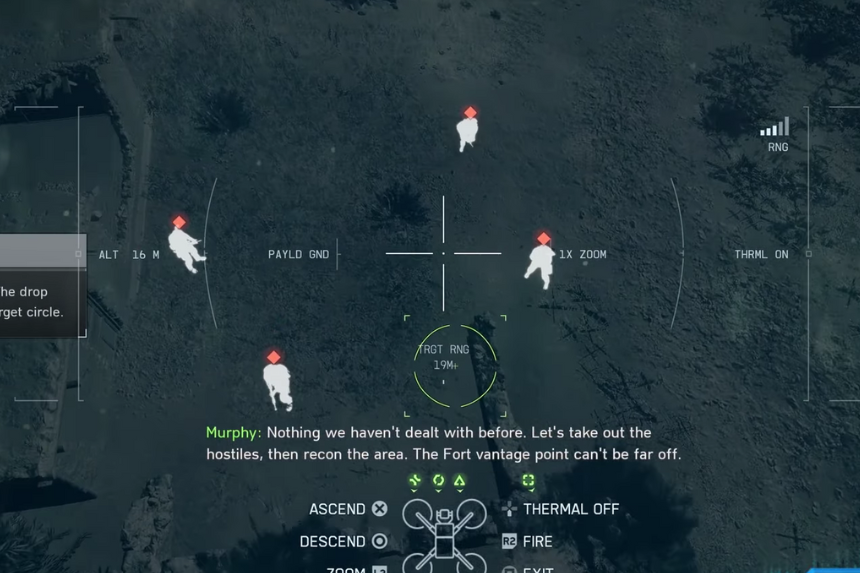
To unlock the Being Watched trophy or achievement in Battlefield 6, you’ll need to spot 20 enemies using your drone during the mission Operation Ember Strike. Luckily, this one’s really easy to do. The mission map is packed with enemies, so you’ll hit 20 in no time.
Just press X to deploy your drone and fly it around the area. When you hover the drone’s crosshairs over an enemy, it’ll automatically tag them. Keep doing this until you’ve marked 20 enemies total. You can even use the drone to drop bombs on them if you want to have some fun with it.
If you want to make things even easier, play the mission on Recruit difficulty so you don’t have to worry about getting shot down too often. Just remember that enemies can shoot your drone if you fly too close or stay still for too long, so keep it moving. Also, don’t wander too far out of range, or your signal will cut out.
Overall, it’s a quick and simple achievement. Take your time, tag everyone you see, and you’ll unlock Being Watched before the mission’s halfway point.
How to Fly the UAV in Battlefield 6
Right now, the drone in Battlefield 6 uses the same keybinds as your infantry soldier, including crouch (or crouch toggle) and jump. The main issue is that it doesn’t recognise the arrow keys properly. The only exception is that crouch and jump still control the drone’s descent and ascent.
Even though the drone doesn’t use aircraft controls, it still overlaps with them if you’ve got any arrow key bindings set for aircraft. You need to unbind those to get the infantry controls working for the drone.
If you don’t unbind the conflicting aircraft controls, the drone camera and HUD will start acting weird. Your crosshair won’t stay centred, which makes spotting enemies almost impossible. Thankfully, it doesn’t mess with the drone’s flight path. You need to switch to WASD for flying and rebind crouch and jump. It’s not ideal, but it works for now.

