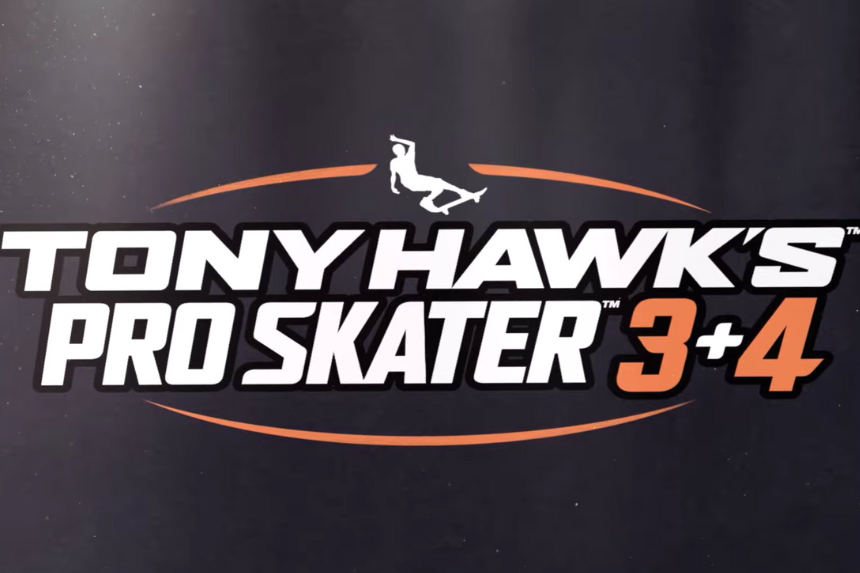In Tony Hawk’s Pro Skater 3+4, you can fully customise your skater’s tricks to match your style. If you want to swap out regular tricks or assign powerful Special Tricks, the game makes it easy to change your setup. This guide will walk you through how to change trick inputs and equip Special Tricks, so you can pull off your favourite moves whenever you want.
How To Change Trick Mapping
If you want to change a character’s tricks or set your own custom trick inputs in Tony Hawk’s Pro Skater 3+4, here’s how to do it: From the main menu, go to the “Skater” tab and pick the skater you want to edit.
Customising Grab, Flip, and Lip Tricks
Next, head into the “Tricks” section. Scroll to the bottom and choose which type of tricks you want to customise: Grab Tricks, Flip Tricks, or Lip Tricks. After logging in, you’ll see the names of the tricks on the right and a list of trick inputs on the left.
Pick any input slot, and a list of all available tricks for that category will pop up. Choose the one you want, and it’ll be assigned to that input. When you’re done, just back out your changes will be saved automatically.
Using Special Tricks
To use Special Tricks in Tony Hawk’s Pro Skater 3+4, start by picking the skater you want to customise. From the main menu, go to the “Skater” tab, or if you’re already in a game, press Y on Xbox or △ on PlayStation to bring up the skater selection screen.
Replacing or Adding Special Tricks
Once you have got your skater selected, look for the Special Tricks section. Choose an empty slot or one of the existing Special Tricks you want to replace. This will open a list of all the Special Tricks available for that character. Pick the one you like, back out to save, and that Special Trick will now be available in-game when you play as that skater.