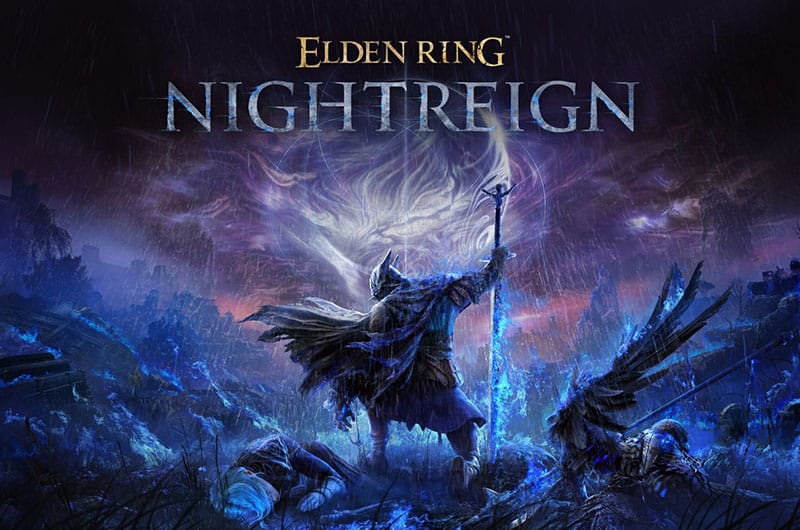Elden Ring Nightreign is the latest standalone adventure game developed by FromSoftware and published by Bandai Namco Entertainment. Although this game offers a thrilling and fast-paced experience with new bosses, some bugs and errors disrupt the overall gaming fun. One of the common problems we found is the matchmaking issue. According to reports, many players can easily find their matches when playing solo but fail to connect with a third player when queuing in a duo. If you are also going through the same problem, this guide will be helpful to fix the issue.
How to Fix Elden Ring Nightreign Matchmaking Issue
We have gone through several threads and comments and gathered all working solutions for you to fix the Elden Ring Nightreign Matchmaking issue.
1. Pause and Redeploy
One of the best and easiest solutions you should try is to pause and redeploy the matchmaking process. This solution is provided by the company’s player support account so give it a try. It has worked for many players so it might work for you too. This method will help you reset your matchmaking try and you should be able to join a session.
2. Disabling Unnecessary Matchmaking Restrictions
If the above method doesn’t work, don’t worry and try to disable unnecessary matchmaking restrictions. When you are unable to join the matchmaking, you should rely on the default matchmaking system. So, do not set any multiplayer password and leave it blank. Also, do not fix the number of players. You just try to invite your friend directly using the in-game invite option.
3. Turn Off Cross-Region Play
If you are still struggling to find your match, try turning off cross-region play. In this workaround, you will adjust your network settings related to cross-region play. Here are the steps to do this:
- Go to the in-game Settings menu
- Go to the Network >> Cross-Region Play option
- Disable Cross-Region Play by switching it off
- Once both players have this setting disabled, try matchmaking again.
4. Adjust Firewall and Antivirus Settings
Sometimes, your PC’s firewall and antivirus program may interfere with the smooth function of the game and can cause several issues while playing the game including matchmaking issues. To avoid the problems, go to the settings on your Firewall and Antivirus program. Here is what you need to do:
- Go to Control Panel on your system
- Then, go to System and Security >> Windows Defender Firewall
- Click on Allow an app or feature through Windows Defender Firewall from the left panel
- Click on Change settings
- Find the Elden Ring or its executable 9.exe) file. If it is not there, click “Allow another app…”, browse to the game’s installation folder, and then select eldenring.exe
- Make sure to tick both options Private and Public
- At last, click on Ok and apply changes.
That’s all for this guide on how to fix the Elden Ring Nightreign’s matchmaking issue.